
Download the Fios TV app Archives
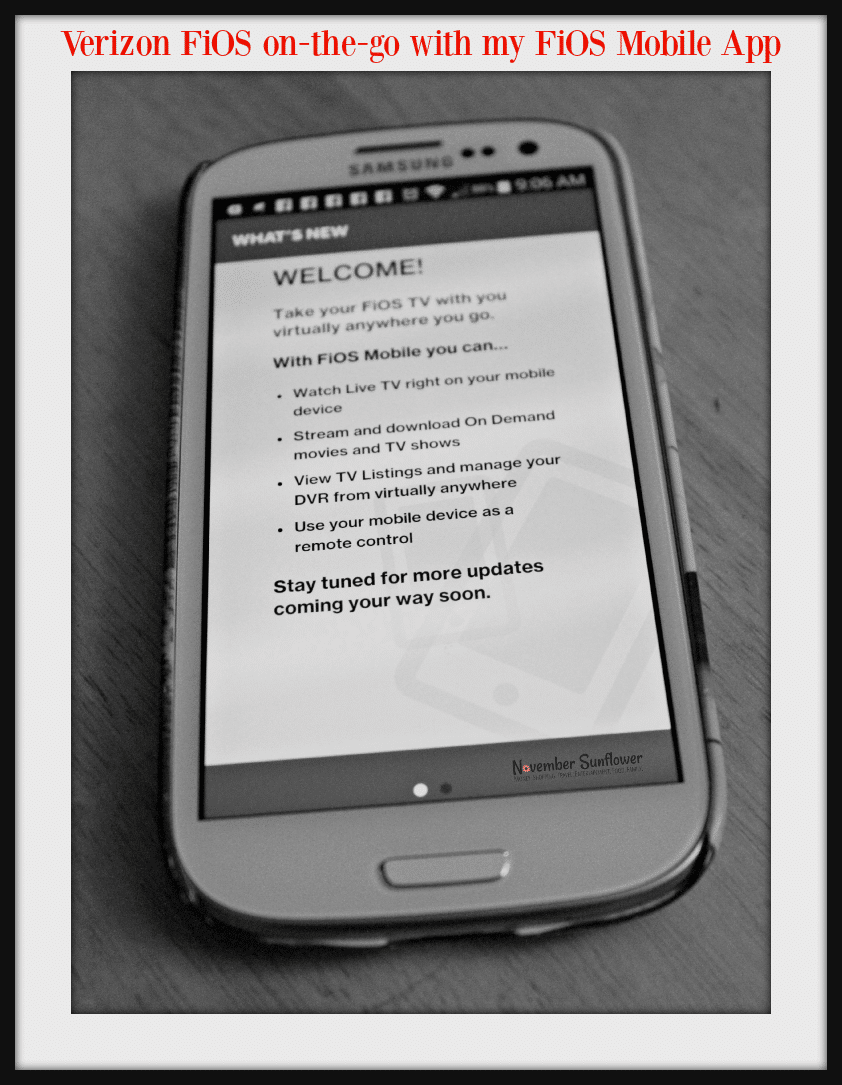
Download the Fios TV app Archives
FiOS TV Streams 75 Channels on Samsung TVs
NEW YORK -- Samsung Electronics America, Inc., a leader in digital media and digital convergence technologies, today announced that the FiOS TV app now supports 75 live channels and is available for compatible Samsung 2011 and 2012 Smart TVs and Smart Blu-ray™ players. The app, initially released in July on the Samsung Smart Hub platform, now lets Verizon's FiOS TV and FiOS Internet subscribers watch 75 live FiOS TV channels and more than 25,000 FlexView on-demand movies and TV shows on these TVs and Blu-ray players without requiring a set-top box. This furthers both Samsung's and Verizon's commitment to developing ways to help consumers enjoy "TV Everywhere." FiOS subscribers that have FiOS TV and FiOS Internet subscriptions can easily download the free FiOS TV app on their compatible Samsung Smart devices without requiring a secondary set-top box. For those who already have installed the app it will automatically update when launched. Samsung Electronics Co. Ltd.
WATCH Disney apps head to FiOS
Verizon and the Disney have agreed on a deal that will make Disney’s free video streaming apps, WATCH ABC, WATCH Disney Channel, WATCH Disney XD and WATCH Disney Junior, available to Verizon FiOS TV subscribers.
In addition, as part of its TV Everywhere initiative, FiOS TV will provide Fusion, the yet-to-be-launched WATCH ABC Family service which is an English-language joint venture from ABC and Univision for Hispanics. The service is expected to roll out later this year.
The WATCH ABC and Disney deal means FiOS customers can now access 53 TV Everywhere channels on laptops, iOS or Android tablets or smart phones.
The new WATCH products allow authenticated FiOS users to access a number of top Disney series including Shake It Up, Phineas and Ferb, TRON: Uprising, and Jake and the Never Land Pirates live and on demand anywhere they want, and online at WATCHABC.com, WATCHDisneyChannel.com, WATCHDisneyXD.com and WATCHDisneyJunior.com.
In the past year, the suite of WATCH Disney products has been downloaded more than 15 million times.
FiOS TV now boasts more than 575 all-digital channels, including up to 165 HD channels, and more than 65,000 monthly video-on-demand titles.


Here’s how to stream much of your live TV and On Demand content wherever you are, whenever you want.
You have two options to watch TV Everywhere content:
- Partner channel TVE applications. Use your Frontier ID to sign in to TV Everywhere sites and apps like WatchESPN, CNNgo, Fox News, ABC, NBC, and more than 100 other top entertainment brands. These apps may be available on popular streaming devices like Roku, Apple TV, Amazon Fire TV, smart TVs, and more. Check here to explore which channels are available.
- FrontierTV app and website. Download the free FrontierTV mobile app ( iOS version or Android version) or use tv.frontier.com to access more than 100 live streaming channels, tens of thousands of On Demand titles, TV Listings, manage your DVR, and access other advanced features. You can also download your On Demand purchases or rentals using the app, and watch later with no internet connection required! Find out how to download titles.
Check out this quick summary of the FrontierTV app and web site capabilities, or go directly to tv.frontier.com and see for yourself.
Customers with Apple Devices
Watching TV Everywhere Just Got Easier
The next time you sign in to use various Network TV Everywhere app on your iOS device, expect this question. Find out more about single sign on.
Stream live TV from many major networks, On Demand content from channels you subscribe to, and watch On Demand movies and rentals that you purchase. Here are some tips to get the most out of Frontier TV Everywhere:
- Download your movies and programs using the app when you have internet access, then watch them when you have no internet access. Find out how to watch offline.
- Make sure your content package includes the networks you want to watch. Content is available to you based on your content package.
- Remember that not all TV channels offer TV Everywhere video.
- Some networks may not have given Frontier the authorization to stream their content via the internet. This means there may be some channels you can watch at home on your wireless network, but not outside your home on an open network.
- Check the programs you want to watch if you're planning to stream. The networks decide whether or not they will offer a live feed or pre-recorded episodes of some of their programs.
- Keep watching our site for updates. Frontier is always working to expand the networks and programs available to you. As a registered user, you will see a complete list of all networks available. New programming will be added to the list as it becomes available.
- Frontier TV Everywhere is free to Frontier video subscribers, unlike services such as Netflix or Hulu.
Anywhere you have an internet connection: your house, the office, a shopping mall, hotel, airport, or a coffee shop, for example. You'll get the best service with your in-home Wi-Fi where Frontier can control the quality of wireless signal.
Watching TV Everywhere on your smartphone or tablet may count against your mobile data plan, so check your plan first. Frontier has no access to your plan and can't know whether you have exceeded your data plan. You are responsible for all charges from your mobile carrier.
You can avoid using data by downloading your On Demand purchases or rentals to the app while you have an internet connection, then watching those titles later, even without an internet or data connection. Find out how to download content for later.
- Operating System:
- Windows 8.1 or 10
- MacOS 10.13, 10.14, or 10.15
- Hardware:
- Windows: CPU 2.4GHZ, 4GB Memory DRAM, GPU Open GL v1.5 w/256MB, connected speakers
- Macintosh: Intel Core 2 Duo, 2.4GHz, 4GB Memory DRAM, GPU OpenGL interface w/256MB, connected speakers
- Limitations for Windows:
- Windows 10 with 4th, 5th and 6th generation Intel HD GPUs will not render video on playback
- iOS version 10.3 and newer (compatible with iPad, iPhone, and iPod touch)
- Android version 5.1 and newer on phone and tablets
If you have questions or need assistance, call 1.877.462.0488.
Want to get the best performance from your wireless network? Here are some easy things you can do. Understand the Equipment You Have: Your Frontier equipment includes a combined ...
Read the ArticleYou have different passwords to keep your Frontier services secure. Which password do you want to change? Your Frontier ID Password is for paying your bill and logging in to My ...
Read the ArticleWhat’s New in the Download the Fios TV app Archives?
Screen Shot

System Requirements for Download the Fios TV app Archives
- First, download the Download the Fios TV app Archives
-
You can download its setup from given links:


