
Google Assistant for Windows Archives

Google Assistant for Windows Archives
Welcome to the Google Assistant Community!!
Tag: google assistant
Home virtual assistants have been a rage lately. Since the release of products like Google Home and Amazon Echo, many people dream about sitting on a beanbag or a couch and requesting… no, ordering… a virtual assistant to do things for them. While home virtual assistants cannot match up to i-Robot yet, they can be very capable. Let’s look at the current state of home virtual assistants today. Here’s a run-down on these state-of-the-art devices in the form of an FAQ.
What is a home virtual assistant?
A home virtual assistant is a small box, typically a speaker called a ‘smart speaker’, which can connect to your home’s WiFi network for Internet and respond to your voice requests by performing or activating an action. Home virtual assistants connect to a software called Virtual Assistant service which is an online service, in order to fulfill your request. A home virtual assistant listens for sound all day and activates itself when it hears the activation word. Following the activation word, it listens intently until you stop speaking. Then it connects to the online virtual assistant to understand your command, perform some activity and respond to you once the activity is done. Amazon Echo and Google Home are the leading home virtual assistants in the market today, but there are plenty more that are either already released or under development. Microsoft is soon coming up with Invoke.
What is activation word?
An activation is a word that the home assistant is programmed to listen to, so that it knows that the next sentence is a question or a request. For Amazon Echo, it is “Alexa”, for Google Home, it is “Ok Google”. Another famous voice activated assistant is Apple’s Siri activated by the word “Siri”.
What is a virtual assistant?

Virtual Assistant is an online software service that parses questions and requests spoken in human language and converts them into something actionable in the digital world, such as an activity or an answer. The range of requests that can be issued to a virtual assistant is dependent on the company that produces the virtual assistant and how long and how well the software has matured. The notable virtual assistants are Google Assistant (powers Google Home, Android phones and tablets and Chrome browser), Amazon Alexa (powers Amazon Dot, Echo and related products), Apple Siri (powers iPhone and iPad) and Microsoft Cortana (powers Windows phones and Edge browser). A virtual assistant is only available online on the respective company’s servers and a home assistant device needs to be connected to the Internet in order to fulfill requests. Unlike a home virtual assistant hardware which is dependent on your voice commands, a software virtual assistant can fulfill typed requests as well. The typing interface is typically on a phone app or a web browser.
I like Amazon Echo Dot’s sleek look. It fits beautifully with the rest of my study table, but I prefer Siri engine. Can my Dot use Siri for answers?
No chance. Virtual assistants are very new and each company has approached them differently. There are no publicly established standards. Furthermore, voice recognition works correctly after a lot of research and effort, so every company files multiple patents. The technology is closed and proprietary. Each company’s product talks solely to its respective virtual assistant software only. If you like Siri, then you must wait for Apple to release their own home virtual assistant. Echo Dot can connect to Alexa only.
However, one company does stand out in terms of availability on multiple platforms. Google Assistant is not restricted only to Android devices. They have an app for iOS as well. So on iOS devices, you can use either Google Assistant or Siri.
What exactly can a home virtual assistant do for me?
The answer depends on the vendor. However here is a broad spectrum of what virtual assistants can do for you based on current technology.
- Set alarms and reminders
- Create to-do lists
- Answer questions about time, calendar and weather
- Read out the latest news from supported news services
- Perform mathematical calculations like unit conversion, time zone and calendar conversion and currency conversion.
- Play requested music from online music services such as Spotify.
- Give you live sports updates when important moments happen. You can also ask for scores from finished games.
- Activate a compliant smart TV to play a requested movie online using a movie service like Netflix.
- Order food via online food ordering services like Zomato.
- Reserve seats in restaurants, movies or theatres online.
- Guide you through recipes and workouts by referring to online guides.
- Control your smart electrical appliances (by Nest, WeMo, Phillips, etc) such as air-conditioner temperature, thermostat, smart dimmers, coloured lamps, etc.
- Post messages on social media (Twitter, Facebook, LinkedIn)
- Make calls over Internet using apps like Hangouts or Skype.
- Use a service like IFTTT to use services not already covered by the home assistant’s core functionality.
Is a home assistant really useful?
This depends on your lifestyle. Always check the functionality of different assistants and make sure that at least 50% of what you do during your typical day is covered. A home assistant is supposed to make your life simpler by automating your lifestyle using simple commands. If the assistant doesn’t cover your needs or doesn’t work as advertised, then you have a problem. If the assistant has you barking more commands than necessary then your problems aren’t being solved. Similarly, if you are having to change your lifestyle so that you can use your home assistant better, then you are giving in to the whims of a particular technology solution and a particular company.
How can I get my hands on one?
You can check out Amazon Echo or Google Home, which are in the market right now. Alternatively you can browse through iotlist to find devices which may fit your need.
As a closing point, where is this technology headed?
This is anyone’s guess. But if you ask me, in future, there will be apps built around voice input and virtual assistants, just like mobile apps are being built today and the space will get its share of apps, some of them vanishing due to failure and some of them becoming a hit with the consumers. Prediction has not been a good way to gauge technology industry and as with everything else, we have to wait and watch.
Android’s Ambient Mode will soon come to ‘select devices’
Google today is launching a major visual redesign of its Assistant experience on phones. While the original vision of the Assistant focused mostly on voice, half of all interactions with the Assistant actually include touch. So with this redesign, Google acknowledges that and brings more and larger visuals to the Assistant experience.
If you’ve used one of the recent crop of Assistant-enabled smart displays, then some of what’s new here may look familiar. You now get controls and sliders to manage your smart home devices, for example. Those include sliders to dim your lights and buttons to turn them on or off. There also are controls for managing the volume of your speakers. Update: Google tells me that update will roll out over the course of the next few weeks, with the iOS release depending on Apple’s app store review process.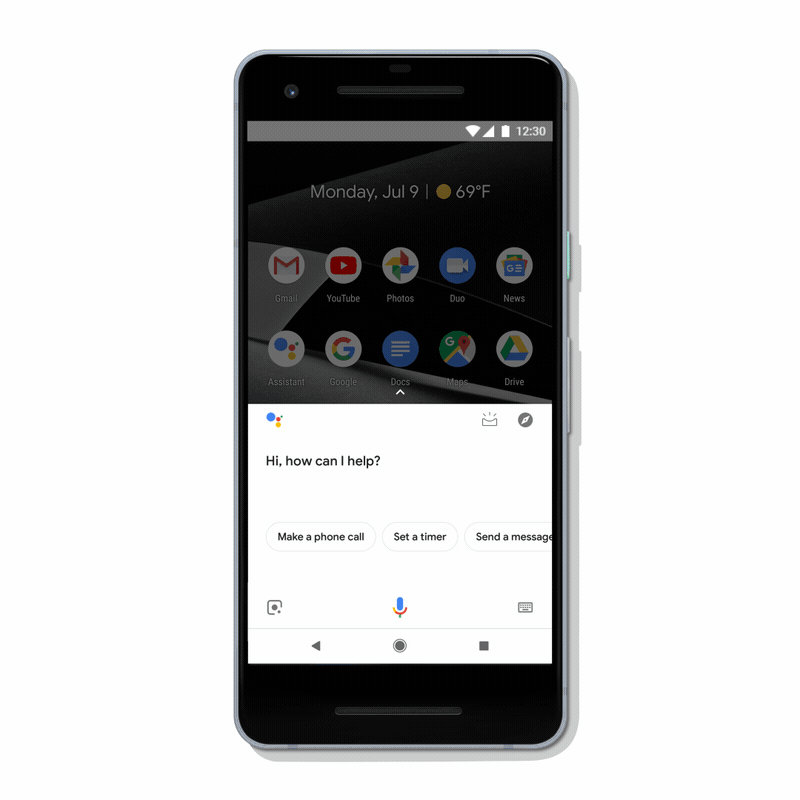 Even in cases where the Assistant already offered visual feedback — say when you ask for the weather — the team has now also redesigned those results and brought them more in line with what users are already seeing on smart displays from the likes of Lenovo and LG. On the phone, though, that experience still feels a bit more pared down than on those larger displays.
Even in cases where the Assistant already offered visual feedback — say when you ask for the weather — the team has now also redesigned those results and brought them more in line with what users are already seeing on smart displays from the likes of Lenovo and LG. On the phone, though, that experience still feels a bit more pared down than on those larger displays.
With this redesign, which is going live on both Android and in the iOS app today, Google is also bringing a little bit more of the much-missed Google Now experience back to the phone. While you could already bring up a list of upcoming appointments, commute info, recent orders and other information about your day from the Assistant, that feature was hidden behind a rather odd icon that many users surely ignored. Now, after you’ve long-pressed the home button on your Android phone, you can swipe up to get that same experience. I’m not sure that’s more discoverable than previously, but Google is saving you a tap.
In addition to the visual redesign of the Assistant, Google also today announced a number of new features for developers. Unsurprisingly, one part of this announcement focuses on allowing developers to build their own visual Assistant experiences. Google calls these “rich responses” and provides developers with a set of pre-made visual components that they can easily use to extend their Assistant actions. And because nothing is complete with GIFs, they can now use GIFs in their Assistant apps, too.
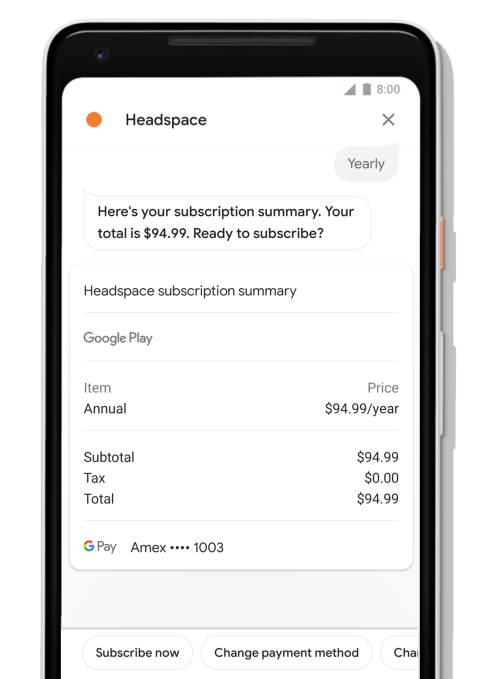
But in addition to these new options for creating more visual experiences, Google is also making it a bit easier for developers to take their users money.
While they could already sell physical goods through their Assistant actions, starting today, they’ll also be able to sell digital goods. Those can be one-time purchases for a new level in a game or recurring subscriptions. Headspace, which has long offered a very basic Assistant experience, now lets you sign up for subscriptions right from the Assistant on your phone, for example.
Selling digital goods directly in the Assistant is one thing, but that sale has to sync across different applications, too, so Google today is also launching a new sign-in service for the Assistant that allows developers to log in and link their accounts.
“In the past, account linking could be a frustrating experience for your users; having to manually type a username and password — or worse, create a new account — breaks the natural conversational flow,” the company explains. “With Google Sign-In, users can now create a new account with just a tap or confirmation through their voice. Most users can even link to their existing accounts with your service using their verified email address.”
Starbucks has already integrated this feature into its Assistant experience to give users access to their rewards account. Adding the new Sign-In for the Assistant has almost doubled its conversion rate.
Powered by WPeMatico
What’s New in the Google Assistant for Windows Archives?
Screen Shot

System Requirements for Google Assistant for Windows Archives
- First, download the Google Assistant for Windows Archives
-
You can download its setup from given links:


