
Google Drive For Mac/PC Application Archives
:max_bytes(150000):strip_icc()/004_how-to-set-up-and-use-google-drive-on-mac-2260845-5c78860cc9e77c0001d19ce4.png)
Google Drive For Mac/PC Application Archives
Everything you should know about Google Drive desktop for Mac
What do you know about Google Drive for desktop? Is it true that Google stopped support for Google Drive desktop app? What is the best Google Drive replacement? What are the main features of Google Drive? In the article below you will find answers to all the interesting questions concerning the topic above. So, let’s start.
Quick Summary
- Features of Google Drive desktop app for macOS
- What does Google Backup and Sync do
- How to set up Google Drive replacement - Google Backup and Sync
- 5 Apps to access Google Drive on desktop
Features of Google Drive desktop app for macOS
- Google Drive for desktop is free. It offers 15 GB of free space to any user. However, for a certain fee, you can increase it up to 30 TB.
- Collaboration with files and folders. You can grant access to your files to the owner of another account. Or set certain limits.
- Ubiquity. It has already become difficult to find someone who does not have a Google account or Google Drive app for desktop. In the extreme case, to register an account takes about 1 minute.
- Built-in tools. Tools for collaboration with office documents are already built-into the cloud: Documents (Google Docs), Tables (Google Sheets), Presentations (Google Slides). In addition, you can find file import from Microsoft Office and reverse export. Even more, in Google Drive, there are a number of additional tools that can solve a variety of tasks: from drawing mental maps to video editing.
- Accessibility. Google Drive on desktop can be run on all major operating systems. Any file stored in the cloud is available at any desired moment from any place.
- Documents created in Google Drive, practically do not take up disk space.
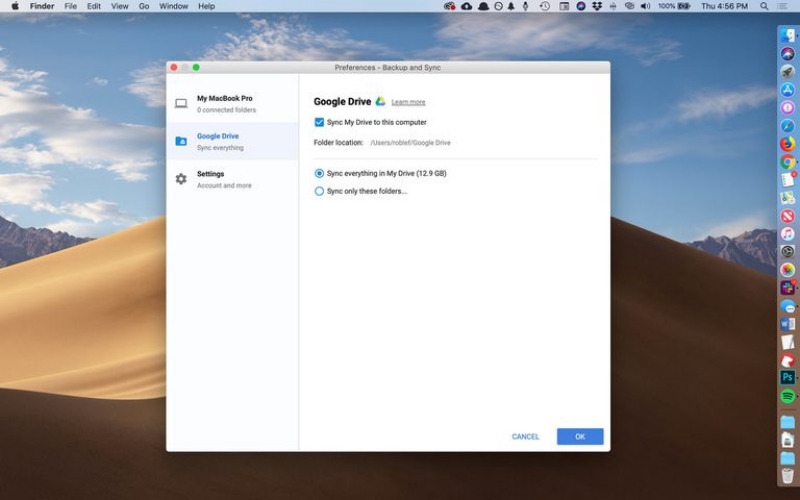
Google Inc. introduced the Google Drive desktop application many years ago. Despite its huge popularity, the company decided not to scatter efforts and stop supporting the application in December 2017. However, it is still possible to access Google Drive from desktop using a browser as well as all your files further, using mobile applications. Google representatives said that instead of closing Google Drive desktop client, users are offered an alternative - Google Backup and Sync program that replaces both Google Drive and Google Photos Uploader. The principle of its operation is similar to Google Drive, so there should be no problems with the new user.
What does Google Backup and Sync do
The functionality of the program is as follows:
- Create backup copies of originals or high-quality images from a folder with images.
- Create backup copies of files located on the Google Drive folder on desktop or in the Documents folder (or data located in any other folders that you specify in the application).
- Sync all selected folders from Google Drive to your computer (Mac or Windows).
- Sync all selected files in Google Drive from any other computer you select.
How to set up Google Drive replacement - Google Backup and Sync
- After installing the program, you need to go through the authorization procedure in your Google account, and then set up backups and synchronization.
- Uncheck the checkboxes if you do not want to synchronize all the files located on the desktop (“On Computer”) or in the “Documents” folder.
- Make sure there is a check mark next to the “Upload Images and Videos to Google Photos” option. This action confirms the intention to copy all new media files to a special folder in Google Drive.
- In the next configuration step (Google Drive), you must decide which folders in Google Drive will be automatically synchronized with your local files on your Google Drive desktop folder.
- After you click the Start button, the data synchronization process begins. By clicking on the application icon with the cloud in the menu bar on Mac, you can see the progress of the process. There you can get quick access to the opening of Google Photos, Google Drive and other components of the service.
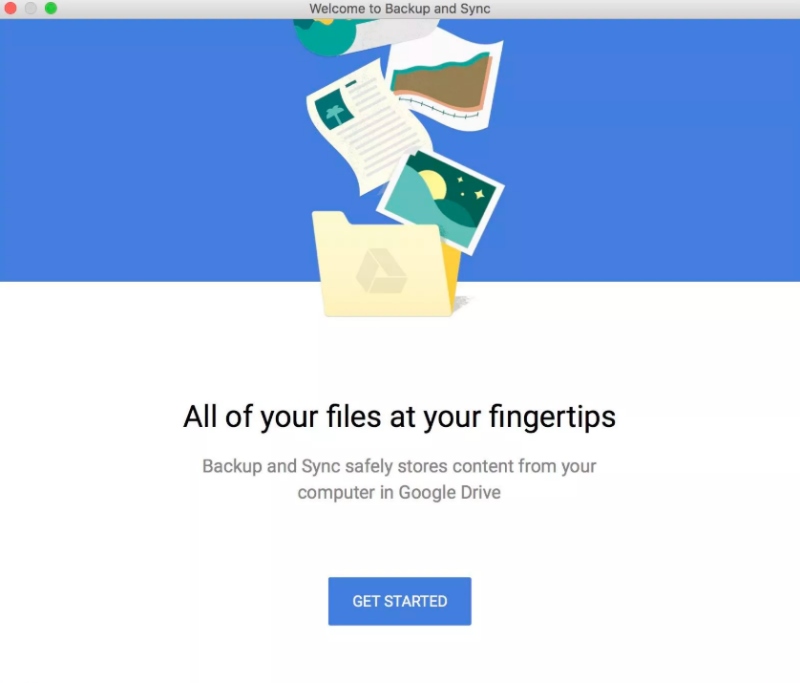
5 Apps to access Google Drive on desktop
Insync is a cross-platform Google Drive desktop client that will allow you to synchronize your Google Drive data to your computer. The app provides instant synchronization between files on the computer and stored on the Google Drive server, reporting errors, transfer files from the applet, editing documents, the function of sharing the files, etc. Insync offers a 15-day trial period and sells for $29.99 USD.
ExpanDrive is one more Google Drive desktop app that syncs all the files. However, what is worth mentioning is the fact that ExpanDrive mounts your cloud storage as a local vault allowing you to access all your files directly through Finder. The app is currently available on Windows and Mac and offers 7-day trial.
Odrive is an online service, namely cloud manager for quick access to all your files located in different cloud storages. What distinguishes it from similar apps, is the ability to use not only the browser as a tool for managing files but also the installed interaction client directly through Finder. Another advantage of this Google Drive desktop Mac solution is the possibility to select by file which data should be synchronized and which data should be displayed as labels.
WebDrive an application that combines files from different cloud storages and servers. With the help of WebDrive, you are granted the fast and convenient access to files that are stored remotely, it is also a tool that will allow you to use them as if they are located directly on the device itself. In addition, the app uses encryption in order to provide better protection to your online data. Try this client for Google Drive for desktop and check what else it can offer.
CloudMounter an efficient Google Drive desktop client for Mac. In addition, the app supports a great number of other popular cloud services, including Backblaze B2, Amazon S3, and compatible storages, etc as well as remote servers. Unlike the mentioned above apps that synchronize files and after that fill the hard disk space with tones of information, CloudMounter works without any synchronization, directly from the cloud, is integrated with Finder, and provides encryption of the data to strengthen the level of your cloud data protection.
We hope that this article was rather informative. Find the best way to work with your Google Drive data and choose your Google Drive replacement app.
CloudMounter
Version 3.6.611 (4 May, 2020) Release notes
based on
58 + users
 Drive
Drive
Store, access, and share your files in one secure place
- Store any and every file. Access files anytime, anywhere from your desktop and mobile devices. Control how files are shared.
Get all the storage capacity you need
G Suite’s Business and Enterprise editions provide flexible storage options so you will always have enough space for your files. With centralized administration, data loss prevention, and Vault for Drive, you can easily manage users and file sharing to help meet data compliance needs. Drive is also available as a standalone offering, with Drive Enterprise.
Find what’s important before you've even searched
Drive uses Google AI to predict and surface what’s important for you in real-time. Drive recognizes important content, collaborators and events, using features like Quick Access and ML-based search enhancements to connect each user with files that may require attention.
Organize team files in a shared space
Use shared drives to store your team’s work in secure, easy-to-manage shared spaces. Any files added to shared drives are owned collectively by the team, so everyone stays up to date.
Use less of your PC/Mac disk space & stream directly from the cloud
Drive File Stream gives you access to files directly from your computer, without impacting all of your disk space. Spend less time waiting for files to sync and more time being productive.
Extend the power of Drive with 3rd-party apps.
Use hundreds of integrated apps, including DocuSign for e-signatures, CloudLock for additional security layers, and LucidCharts for mockups, to get things done directly from Drive.
Work seamlessly with Drive on the tools you’re used to.
Plugins for Microsoft Office and Outlook make fitting Drive into your workflow as simple as possible. You can also open 40+ different file types with Drive, including PDFs and MPEG4s, and work on Microsoft Word files straight from Drive.
Control how your files are shared.
Keep files private until you decide to share them. Avoid multiple versions and file merging by granting others permission to download, edit, comment, or view. You can also give shared files an expiration date.
We save 10% of a person’s time on a weekly basis and the comfort level of being able to do that with security is awesome.
Bill Lutzen
Journal Communications
Can I migrate files from my current file storage solution to Drive?
Yes, you can use our migration tools and services to move your organization’s important data to G Suite from your current storage solutions.
How much storage do I get with Drive?
G Suite’s Basic edition has 30GB of storage per user shared across Drive and Gmail. G Suite’s Business and Enterprise editions have unlimited storage (accounts with fewer than 5 users get 1TB per user). You can upload any type of file to Drive and convert certain file types to a Google Docs, Sheets, or Slides format.
What's different about the business version of Drive?
The business version of Drive gives you more storage than personal Drive and Gmail, 24/7 support, sharing controls, data loss prevention (DLP), and advanced reporting. You can also upgrade storage limits. Learn more about the various Drive editions here.
Start today - it's easy.
If you need help there's 24/7 email, chat, and phone support from a real person.
Get startedGoogle Is Replacing the Desktop Google Drive App With Two New Apps

The Google Drive app on PC and Mac has been one of the primary conduits for accessing documents and files in Google’s cloud since the service debuted in 2012. Google has now announced the impending shutdown of the app, which some have interpreted as a massive loss of functionality. What’s actually happening is that Google is moving users to a pair of new desktop apps, which it began testing a few months ago.
If you’re still using the old Google Drive app on your computer, it’s about to start bugging you with notifications. Support for the app will be cut off on December 11th of this year, and the app will stop syncing your files completely on March 12th, 2018. You can keep using the Google Drive app up until the very last moment if that’s what you want to do, but it’s probably best that you start looking at your options now.
For most people, the new Google Backup and Sync client is what you’ll want to install. This piece of software includes the features of Google Drive, along with functionality from the discontinued Google Photos Uploader. You can use this client to get access to your cloud files on the computer, selectively sync folders, and so on.
Those with a G Suite account have a different solution to replace the Google Drive app, which Google has just taken out of beta. The Drive File Stream app still provides access to cloud storage on your computer, but it takes into account that many businesses have large shared drives that are inconvenient to sync locally. Thus, it “streams” the files you need, and that’s why it’s called Drive File Stream.

File Stream downloads files as you need them, so you don’t waste a ton of disk space on data you aren’t actively using. You can still open the files in native applications like Word and Photoshop, though. The client can also anticipate which files you might need in the future, and cache those offline to save time. However, you can manually sync Drive folders to your device as well.
Google is making File Stream a default feature on G Suite in a few weeks unless administrators disable it and choose to go with Backup and Sync. However, all accounts will need to migrate soon. The same goes regular users, but you can install Backup and Sync right now on your own. Google’s help pages will point you in the right direction.
What’s New in the Google Drive For Mac/PC Application Archives?
Screen Shot

System Requirements for Google Drive For Mac/PC Application Archives
- First, download the Google Drive For Mac/PC Application Archives
-
You can download its setup from given links:


