
Lorex Cloud Android & iOS Apps Archives

Lorex Cloud Android & iOS Apps Archives
Monthly Archives: September 2018
Lorex 4K Ultra HD IR Bullet IP Active Deterrence Security Camera
Stop Trespassers with Active Deterrence: A Bright LED, a Remotely Triggered Siren, and 2-Way Audio means this Security Camera can help deter a crime before it happens.
The LED light can be customized to be on 7X24 or triggered by motion. There is also a strobe light setting, in addition to setting a schedule for when the deterrence LED should automate. The remote-triggered siren is designed to stop trespassers in their tracks. When motion is detected in the sensor range, the system sends an alert to your smartphone, allowing you the opportunity to remotely access the camera and set off a loud siren to deter crime.
4K Sharpness: An 8-Megapixel image sensor at the core of this security camera is capable of recording at 4K pixel resolution of 3840 × 2160 at 15 frames-per-second (FPS). With 4X the amount of pixels as a 1080p HD security camera, this camera will provide you with incredibly sharp and vivid video, and allow for greater digital zooms while reviewing footage. This higher number of pixels will keep distant details decipherable for longer as the digital zoom is applied.
Listen-in Audio & 2-Way Talk: A built-in speaker and microphone provide crystal-clear audio functionality. Listen-in audio recording adds a whole new dimension to your security monitoring, as it can provide additional details (like a voice) should an incident occur. This camera also has a speaker that will allow you to communicate with others through the camera. Audio recording is disabled by default. (Audio recording without consent is illegal in certain jurisdictions)
Full-Color Video at Night: This security camera has Lorex Color Night Vision (CNV) technology, which produces full-color video in low-light conditions. (provides further level of detail, like the color of clothes or cars), It will add increased contrast for easier detection and identification of people and objects (Please note that ambient lighting is needed for full-color night vision. The image will typically switch to black and white infrared in total darkness to ensure maximum quality night vision)
Two Mounting Options: This camera packaging includes two different types of mounts for multiple Indoor and Outdoor mounting options. The square mount is used for ceiling mounting or as a table top stand, and the circle mount is used for wall mounting.
Remote Viewing from your smartphone with Lorex Cloud: Get set up in an instant and stay connected with the free Lorex Cloud app. Using Lorex Cloud, you can quickly and easily view your security system remotely from your smartphone or tablet. There are no difficult port forwarding or other complicated network setups. Download the free app, scan the QR code on the NVR and your cameras will appear for you to monitor or review. You can program the app to send you motion-activated push notifications and email alerts with screenshot attachments straight to your phone.
All-Weather Security Camera: An IP66 Waterproof Rating enables safe outdoor installations. This rugged security camera will continue to operate in freezing climates as low as -22°F / -30°C.
Lorex Part #: LNB8105X
https://www.lorextechnology.com/security-cameras-for-home-and-business/8-megapixel-hd-ip-security-camera/LNB8105X-1-p
ECS is an Authorized Lorex Reseller/Installer located in Seattle, WA & Portland, OR.
ECS provides local technicians for on-site work installing and servicing a variety of voice/data equipment, ie; Low Voltage Cabling, CAT5e/CAT6, Fiber Optic, IP Office Telephone Systems, Voicemail, Telephones, Firewalls, Ethernet Switches, Circuit Extensions, Wireless Networking, Video Surveillance, Point of Sale, Overhead Paging, Avaya Aura Servers, Gateways, etc.
ECS provides services in Washington & Oregon, primarily in the greater Seattle & Portland areas.
What’s the Difference between Single Mode & Multimode Fiber ?
Fiber optic cable is categorized into Single Mode fiber and Multimode fiber. Both use glass fiber to transmit data. Single Mode may offer the best future proof capabilities, because it has advantages in terms of bandwidth and reach for longer distances.
Overview: Single Mode means the Fiber enables one type of light mode to be propagated at a time. While Multimode means the Fiber can propagate multiple modes. The difference between Single Mode and Multimode fiber mainly lies in Fiber Core Diameter, Wavelength, Light Source and Bandwidth.
Optical Fiber Core Diameters: Single Mode Fiber core diameter is much smaller than Multimode fiber. The typical Single Mode Fiber core diameter is 9micron. The typical Multimode Fiber core diameter is 50micron or 62.5micron. The cladding diameter of Single Mode and Multimode fiber is 125micron.
62.5micron Multimode fiber is also called OM1
50micron Multimode fiber can be OM2, OM3, OM4, or OM5
Single Mode fiber is also called OS1 or OS2
Single Mode fiber is suitable for long distance applications, while Multimode fiber is designed for short distance runs.
Single Mode -VS- Multimode Fiber Distance:
Single Mode fiber (OS2); 1Gb Ethernet = 5,000 meters
Multimode fiber (OM1); 1Gb Ethernet = 275 meters
Multimode fiber (OM2, OM3, OM4, or OM5); 1Gb Ethernet = 550 meters
————————————————————————————————
Single Mode fiber (OS2); 10Gb Ethernet = 10 km
Multimode fiber (OM3); 10Gb Ethernet = 300 meters
Multimode fiber OM4); 10Gb Ethernet = 400 meters
Multimode fiber OM5); 10Gb Ethernet = 300 meters
Single Mode fiber is generally geared towards longer distance applications and requires transceivers with lasers that operate at longer wavelengths with smaller spot-size and generally narrower spectral width. These transceiver characteristics combined with the need for higher-precision alignment and tighter connector tolerances to smaller core diameters result in significantly higher transceiver costs and overall higher interconnect costs for Single Mode fiber interconnects. (single mode fiber installations are typically 5 X the cost of a multimode solution)
dB Loss:
Multimode fiber loss is about 3 dB per km for 850 nm sources, 1 dB per km for 1310 nm. (3.5 and 1.5 dB/km max per EIA/TIA 568) This is roughly a loss of 0.1 dB per 100 feet (30 m) for 850 nm, 0.1 dB per 300 feet (100 m) for 1310 nm.
Single Mode fiber loss is about 0.5 dB per km for 1310 nm sources, 0.4 dB per km for 1550 nm. (1.0 dB/km for premises/0.5 dB/km at either wavelength for outside plant max per EIA/TIA 568) This is roughly a loss of 0.1 dB per 600 (200m) feet for 1310 nm, 0.1 dB per 750 feet (250m) for 1550 nm.
NOTE: Multimode fiber and Single Mode fiber have different core size, and the numbers of light modes that they transmit is also different. If you mix the two fibers, or connect them together directly, you’ll have a large amount of optical loss, resulting in a link flapping or being down.
Color Sheath: According to the TIA-598C standard for non-military applications, single mode cable is coated with yellow outer sheath, and multimode fiber is coated with orange or aqua jacket
Advantages of Single Mode Fiber:
♦ Longer Transmission Distance
♦ Greater Bandwidth Capacity
♦ Increased Transmission Speed
♦ Limited Data Dispersion & External Interference
♦ Less Signal Attenuation
Single Mode fiber doesn’t have modal dispersion, modal noise, and other effects that come with Multimode transmission. Single Mode fiber can carry signals at much higher speeds than Multimode fibers.
ECS is a Low Voltage Cabling Contractor located in Seattle, WA & Portland, OR.
ECS provides local technicians for on-site work installing and servicing a variety of voice/data equipment, ie; Low Voltage Cabling, CAT5e/CAT6, Fiber Optic, IP Office Telephone Systems, Voicemail, Telephones, Firewalls, Ethernet Switches, Circuit Extensions, Wireless Networking, Video Surveillance, Point of Sale, Overhead Paging, Avaya Aura Servers, Gateways, etc.
ECS provides services in Washington & Oregon, primarily in the greater Seattle & Portland areas.
Lorex 4K Active Deterrence Wired (CAT5e) Network Security System
Lorex 4K/8-Megapixel Ultra HD IP NVR System w/6 IP Cameras
Price: $799.99
Instant Savings (expires 09-30-18): $60.00
Special Price: $739.00
Product Overview: Experience Lorex cutting edge 4K/8Megapixel Ultra HD Resolution and warn off would-be intruders with the innovative Lorex 8-Channel 4K/MP Ultra HD Active Deterrence NVR Security System, with Warning Light and Remote-Triggered Siren. This Lorex system provides Secure Professional Grade 4K Resolution and reliable recording to the pre-installed 2TB Security Grade Hard Drive. Take theft deterrence to the next level with the (6) bullet cameras featuring ultra-wide 128° viewing angle, customizable built-in Dual-LED Warning Light, and Remote-Triggered Siren to ward off intruders. Capture more detail with Color Night Vision for low light conditions, and up to 130ft Long-Range IR Night Vision, so events are captured in high definition, day or night.
Remotely connect to your system with your iOS or Android device with the secure Lorex Cloud app – connect in 3 simple steps, so you never miss a moment. Get important motion alerts on-the-go, allowing you to remotely access the camera and set off a loud intruder alert to deter crime.
Features:
♦ 8-Channel 4K/8MP Ultra HD NVR
♦ 8 UHD 4K/8MP Bullet Active Deterrence Cameras w/Color Night Vision
♦ Active Deterrence – Motion Activated Dual LED Warning Lights
♦ Active Deterrence – Remote-Triggered Siren.
♦ Ultra-wide 128° viewing angle with 130ft Night Vision
♦ Two-Way Talk – Listen and talk to anyone on your property
♦ 2TB Security Grade Hard Drive (Secure Local Storage)
♦ Up to 30 Days of Continuous Recording
♦ Up to 45 Days of Motion Detect Recording
♦ NO Monthly Fees (NO Cloud Subscriptions Required)
System Specifications:
Channels: 8
Included Cameras: 6X 4K IP Active Deterrence Cameras
Hard Drive: 2TB security-grade 100% duty cycle hard drive
Resolution: 4K (8MP) Ultra High Definition (HD)
Remote Viewing Capabilities: Yes – w/Lorex Cloud app on PC, Mac, iOS, & Android devices
Camera Connectivity: PoE (Power over Ethernet) Class
Image Sensor Type: 1/2.5” 8 Megapixel Sensor
Viewing Angle: 128° Field of View
Night Vision: up to 40m (130ft) with ambient lighting, 28m (90ft) in complete darkness
Indoor or Outdoor Use: Weatherproof IP66 rated cameras for indoor or outdoor installation
Maximum Operating Temperature:
NVR: -10° ~ 55°C (14° ~ 131° F)
HD Security Camera: -30° ~ 60°C (-22° ~ 140°F)
Warranty: 2 year manufacturer warranty
ECS is an Authroized Lorex Reseller & Installer located in Seattle, WA & Portland, OR.
ECS provides local technicians for on-site work installing and servicing a variety of voice/data equipment, ie; Low Voltage Cabling, CAT5e/CAT6, Fiber Optic, IP Office Telephone Systems, Voicemail, Telephones, Firewalls, Ethernet Switches, Circuit Extensions, Wireless Networking, Video Surveillance, Point of Sale, Overhead Paging, Avaya Aura Servers, Gateways, etc.
ECS provides services in Washington & Oregon, primarily in the greater Seattle & Portland areas.
Lorex 4K/8-Megapixel Ultra HD IP NVR System w/8 IP Cameras
Special Price: $999.99
https://www.costco.com/Lorex-4K-Ultra-HD-IP-NVR-System-with-8-Active-Deterrence-Security-Cameras%2c-130ft-Night-Vision.product.100430432.html
Features:
♦ 8-Channel 4K/8MP Ultra HD NVR
♦ 8 UHD 4K/8MP Bullet Active Deterrence Cameras w/Color Night Vision
♦ Active Deterrence – Dual LED Light
♦ Active Deterrence – Remote-Triggered Siren.
♦ Ultra-wide 128° viewing angle with 130ft Night Vision
Product Overview:
Experience Lorex cutting edge 4K/8Megapixel Ultra HD resolution and warn off would-be intruders with the innovative Lorex 8-Channel 4K/MP Ultra HD Active Deterrence NVR Security System, with warning light and remote-triggered siren. This Lorex system provides secure professional grade quality, outstanding 4K resolution and reliable recording to the pre-installed 2TB Security Grade Hard Drive. Take theft deterrence to the next level with the (8) bullet cameras featuring ultra-wide 128° viewing angle, customizable built-in Dual-LED Warning Light, and Remote-Triggered Siren to ward off intruders. Capture more detail with Color Night Vision for low light conditions, and up to 130ft Long-Range IR Night Vision, so events are captured in high definition, day or night.
Remotely connect to your system with your iOS or Android device with the secure Lorex Cloud app – connect in 3 simple steps, so you never miss a moment. Get important motion alerts on-the-go, allowing you to remotely access the camera and set off a loud intruder alert to deter crime.
System Specifications:
Channels: 8
Included Cameras: 8X 4K IP Active Deterrence Cameras
Hard Drive: 2TB security-grade 100% duty cycle hard drive
Resolution: 4K (8MP) Ultra High Definition (HD)
Remote Viewing Capabilities: Yes – w/Lorex Cloud app on PC, Mac, iOS, & Android devices
Camera Connectivity: PoE (Power over Ethernet) Class
Image Sensor Type: 1/2.5” 8 Megapixel Sensor
Viewing Angle: 128° Field of View
Night Vision: up to 40m (130ft) with ambient lighting, 28m (90ft) in complete darkness
Indoor or Outdoor Use: Weatherproof IP66 rated cameras for indoor or outdoor installation
Maximum Operating Temperature:
NVR: -10° ~ 55°C (14° ~ 131° F)
HD Security Camera: -30° ~ 60°C (-22° ~ 140°F)
Warranty: 2 year manufacturer warranty
ECS is an Authorized Lorex Reseller & Installer located in Seattle, WA & Portland, OR.
ECS provides local technicians for on-site work installing and servicing a variety of voice/data equipment, ie; Low Voltage Cabling, CAT5e/CAT6, Fiber Optic, IP Office Telephone Systems, Voicemail, Telephones, Firewalls, Ethernet Switches, Circuit Extensions, Wireless Networking, Video Surveillance, Point of Sale, Overhead Paging, Avaya Aura Servers, Gateways, etc.
ECS provides services in Washington & Oregon, primarily in the greater Seattle & Portland areas.
Efficient Communication Solutions, Inc. (ECS) provides various Voice & Data products & services to Residences & Businesses throughout Oregon & Washington.
We sell, install, & service:
- Voice/Data Cabling
- Video Surveillance
- Wireless Networks (WiFi)
- Firewalls
- PoE Switches
- much more
Video Surveillance is an Effective Tool to Protect your Home!
As a Home Owner, you want to protect your property, as well as make sure that your family & guests are safe!
Installing a Video Surveillance system for your Home can provide you with Security and Peace of Mind.
A Rough Estimate is:
Costco Bundle – $799.99
Lorex 4K/8-Megapixel Network Video Recorder (NVR)
6 each 4K/8-Megapixel Indoor/Outdoor Bullet IP Cameras
ECS Installation “Estimate”: Each project, building, house, drop ceiling, attic, crawl space, etc. has its own unique challenges. so a good range of installation costs to consider would be from $1,400.00 to $2,500.00 (in addition to the costs of the Video Surveillance System) Ground type (cement, uneven grass/dirt, gravel), height of work (single story, 2 story, etc.) wet conditions, hot weather, cold weather, rain, etc. will all effect the technicians’ speed of work. Unplanned interruptions like bee’s nests, lack of access to work area (crowded room, crowded garage, crowded attic, crowded crawl space), having to move customer’s items out of the way to work will all effect the technicians’ speed of work.
ECS charges for the actual time and materials used to complete your installation.
ECS provides FREE Site Surveys & Project Estimates.
ECS is an Authorized Video Surveillance Reseller/Installer located in Seattle, WA & Portland, OR.
ECS provides local technicians for on-site work installing and servicing a variety of voice/data equipment, ie; Low Voltage Cabling, CAT5e/CAT6, Fiber Optic, IP Office Telephone Systems, Voicemail, Telephones, Firewalls, Ethernet Switches, Circuit Extensions, Wireless Networking, Video Surveillance, Point of Sale, Overhead Paging, Avaya Aura Servers, Gateways, etc.
ECS provides services in Washington & Oregon, primarily in the greater Seattle & Portland areas.
With SonicWall’s TZ Series you get comprehensive protection and lightning-fast performance in an entry level next-generation firewall. The TZ Series is designed for small networks including remote and branch offices, the TZ Series offers five (5) different models that can be tuned to meet your specific needs. advanced Unified Threat Management (UTM) Security, Networking and Management features.
SonicWall TZ Series Models:
♦ SoHo
♦ TZ300
♦ TZ400
♦ TZ500
♦ TZ600
MOVE FORWARD CONFIDENTLY:
♦ Patented Reassembly-Free Deep Packet Inspection (RFDPI) technology
♦ Consolidated threat prevention: Cloud-based multi-engine sandboxing, anti-malware, intrusion prevention, web filtering and more
♦ Feature-rich SonicOS operating system with intuitive user interface
♦ Gigabit Ethernet ports
♦ SSL, TLS and SSH decryption and inspection
♦ Native SSL VPN secure remote access
ADVANCED THREAT PROTECTION: Threat detection alone isn’t enough, that’s why SonicWall firewalls utilize patented Reassembly-Free Deep Packet Inspection technology to scan traffic for the latest threats and prevent them. The TZ Series examines every byte of every packet on all ports and protocols with no file size limitations.
HIGH-SPEED PERFORMANCE: Built on a multi-core parallel-processing hardware architecture featuring gigabit Ethernet ports, SonicWall TZ firewalls deliver High-Speed Deep Packet Inspection firewall performance. The TZ Series uses single-pass, stream-based inspection technology to deliver Latency-Free performance for Deep Packet Inspection of simultaneous network streams.
PROVIDE SECURE, EASY-TO-USE MOBILE CONNECTIVITY: Provide remote and mobile users with native VPN access to allowed network resources behind your TZ Series Firewall. TZ Series Firewalls support secure SSL VPN connections for Apple iOS, Google Android, Windows 8.1, Mac OS X, Kindle Fire and Linux devices. This enables users to easily access files, applications and resources to be productive from any location. The SSL VPN connection is scanned and any hidden threats are removed, ensuring maximum security.
ECS is an Authorized Dell/SonicWall Reseller located in Seattle, WA & Portland, OR.
ECS provides local technicians for on-site work installing and servicing a variety of voice/data equipment, ie; Low Voltage Cabling, CAT5e/CAT6, Fiber Optic, IP Office Telephone Systems, Voicemail, Telephones, Firewalls, Ethernet Switches, Circuit Extensions, Wireless Networking, Video Surveillance, Point of Sale, Overhead Paging, Avaya Aura Servers, Gateways, etc.
ECS provides services in Washington & Oregon, primarily in the greater Seattle & Portland areas.
Источник: [https://torrent-igruha.org/3551-portal.html]
engfuse’s blog
- Lorex Eco Stratus App
- Lorex Eco Stratus Client Software For Mac
The following list displays the most current and popular client software and smartphone / tablet app downloads offered by Lorex. IMPORTANT: Most Lorex DVR / NVR systems will automatically upgrade firmware through Internet connectivity.
If you wish to manually upgrade your system firmware, it is highly recommended that you contact to assist you in locating the correct firmware for your system. Client Software for PC / Mac LHA / LNK Series DVR / NVRs •. DV700 Series DVRs, NR800 Series NVRs, NR900 Series NVRs, LHV / LNR Series DVR / NVRs •. LH0 Lorex ECO Series DVRs •.

Stratus will have you viewing your system remotely in minutes on your smartphone, tablet, PC or Mac. Simply download the free Lorex ECO Stratus app, scan the QR code on the CCTV DVR and start viewing your world securely over the internet with no recurring fees. Lorex Eco Stratus allows you to join to Lorex Eco DVRs that includes the exceptional Lorex Stratus Connectivity support. Is one drive compatible with mac. Lorex Stratus Connectivity allows you to look at your cameras on your mobile mobile phone using a very simple 3 stage set up system. Lorex Support - Article Display. Help.lorextechnology.com Lorex ECO Stratus Client software for PC / Mac allows remote access to ECO Series DVR systems. Prerequisites: Download and install the Lorex ECO Stratus Client software for PC / Mac.
Lorex Eco Stratus App
LH0 Lorex ECO Stratus Series DVRs •. LNR200 Series NVRs •.
LNR300 Series NVRs •. LNC Series cameras •. Apps for iOS (Apple) and Android LHA / LNK Series DVR / NVRs and HD WiFi Cameras • Install the Lorex Secure app, available for Android on the or iOS (Apple) on the. • Install the FLIR Secure app, available for Android on the or iOS (Apple) on the.
• Install the FLIR FX app, available for Android on the or iOS (Apple) on the. DV700 Series DVRs, NR800 Series NVRs, NR900 Series NVRs, LHV / LNR Series DVR / NVRs • Install the FLIR Cloud app, available for Android on the or iOS (Apple) on the. LH0 Lorex ECO Stratus Series DVRs • Install the Lorex ECO Stratus app, available for Android on the, or for iOS (Apple) on the. LNR200 Series NVRs • Install the Lorex netHD app, available for Android on the or iOS (Apple) on the. LNR300 Series NVRs • Install the Lorex netHD Stratus app, available for Android on the or iOS (Apple) on the.
LNC Series cameras • Install the Lorex Ping app, available for Android on the or iOS (Apple) on the. • Install the Lorex Ping 2 app, available for Android on the or iOS (Apple) on the. • Install the Lorex Ping HD app, available for iPad on the. Next Steps If you have not found your applicable software download To locate software downloads: • Visit and search for your product model number. • If your model number is not listed, see below for tips on locating and simplifying your product model number for search.
• From the product page for your recorder, click the Downloads tab for downloads and documentation. Finding and simplifying your product model number: The product model number refers to the model of the DVR / NVR you have purchased. The DVR / NVR model number indicates the series of recorder that you have purchased.
You can find the model number on a sticker, usually located on the bottom of the recorder. To search for DVR / NVR model numbers online, simplify and enter the model number as follows: • LHV10162T = LHV1000 • DV7163 = DV7000 • NR8081 = NR800 Look for a sticker with the label Model No on the camera for the camera model number.
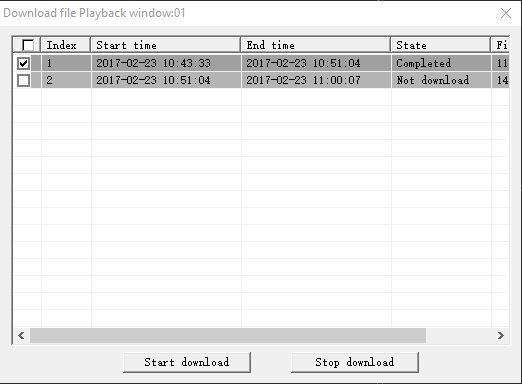
Lorex Eco Stratus Client Software For Mac
To search for camera model numbers online, simplify and enter the model number as follows: • LBV1521-C = LBV • FXV101-H = FXV.
engfuse
Источник: [https://torrent-igruha.org/3551-portal.html]Hit-Mob.com
 Users of IP Cam Viewer often email me about how they use my app to monitor their baby, home, rental, pet or business. Sometimes, users report their cameras catching thieves in the act or their cameras helping them solve problems.
Users of IP Cam Viewer often email me about how they use my app to monitor their baby, home, rental, pet or business. Sometimes, users report their cameras catching thieves in the act or their cameras helping them solve problems.
Here are snippets of 2 emails I got recently.
—
10/2/2011:
“Robert,
Just wanted to drop you a quick note about my “interesting” day this past Friday…
I was sitting at my desk at work and glanced down at my iPod touch where I usually watch my four cameras at home (I use my Droid X when I’m away from my desk) when I noticed some unfamiliar people inside of my house and a strange car in my driveway. I quickly phoned my son to make sure it wasn’t him (it wasn’t, he was still asleep) and then called 911 to report that there were people in my house that weren’t supposed to be.
I watched as the burglars finally realized that I had cameras and saw them move them aside and unplug them (they missed the one pointing outside to the driveway, though). Anyway, within about a minute of calling 911, I saw a police cruiser pull-up to my house, quickly followed by a second.
Long story short: both burglar’s apprehended and pretty much everything recovered (although we’re still putting things back and dealing with the disarray and kicked-in front door).
Anyway, all of the police were very excited, to say the least, that they were able to catch the guys in the act and fleeing my premises. They all wanted to know how I had things setup, etc. and I told them about IP Cam Viewer, etc. I’m going to be writing-up setup instructions for them so they can install cameras in their houses as well.
One thing I wasn’t able to provide them was a video or recording–sadly, I wasn’t using this feature of your app at the time, but I’d like to have some DVR functionality just in case this ever happens again. I played around this morning with the recording and playback feature of IP Cam Viewer on my Xoom this morning, but I had a little trouble swiping on the screen to change cameras in the playback feature–changing which camera is selected and/or whatever swipe direction does not seem to advance me to the next camera (and I can see that there are indeed images recorded for the other cameras in the record folder for the selected timeframe).
Anyway, I’m probably going to start using my HTC Droid Eris (first, old Android device) as my DVR, but I was thinking of using my Xoom. Don’t know if you have any advice on what might be the best platform for this…
Thanks again for a great app, for keeping it updated so often and adding new features–I’m sure you’ll have a few new customers due to my recent incident ;).
Cheers,
Sean”
—
9/21/2011:
“I absolutely LOVE the app, my landlord has been complaining about my dog barking and I suspected it was the neighbor’s. Thanks to you and the Axis camera triggers, I now have evidence to support my belief.”
Tags:IP Cam Viewer - Android, IP Camera Viewer - iOS
Posted in IP Cam Viewer - Android, IP Camera Viewer - iOS | Comments Closed
What’s New in the Lorex Cloud Android & iOS Apps Archives?
Screen Shot

System Requirements for Lorex Cloud Android & iOS Apps Archives
- First, download the Lorex Cloud Android & iOS Apps Archives
-
You can download its setup from given links:


