
Fxfactory 6 Archives

fxfactory 6 Archives
Uncategorized
After Effects
Compressor
DaVinci Resolve
Final Cut Pro
iMovie
Logic Pro
macOS App
Motion
Plugins (Free)
Plugins (FxFactory)
Plugins (RippleLIVE)
Premiere Pro
Previous Version Tutorials
Short Subject
Video Production
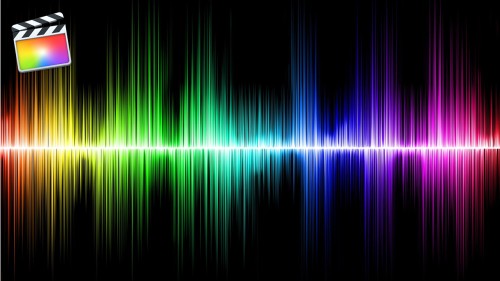

Final Cut Pro 10.4 Core Training
New to Final Cut Pro X? This is where you begin. Our foundational course covers all the basics, from media import to final delivery and everything in between.$79.00
Short Film Editing Techniques
More than just technical explanations of editorial techniques, this tutorial focuses on the creative thinking behind each edit decision and how they have a positive or negative impact on the story.$49.00
- Sale!

Rigging & Publishing in Motion 5
Learn how to create custom titles, effects, transitions and generators in Motion 5, then publish them for use in Final Cut Pro X. - Sale!

Text in Motion 5
Our definitive video tutorial on creating, styling and animating 2D text in Motion. Learn how to format, animate, distort and randomize your text and even turn text into particles. 
Getting Started in Motion 5.4
Our foundational course that will help you create engaging motion graphics, titles and effects for your videos. Follow along in Motion as we walk you through building and delivering a project from start to finish.$79.00
Advanced Color Grading in DaVinci Resolve 16.1
NEW - In this official Blackmagic Design Certified advanced training course, you’ll learn how to leverage DaVinci Resolve’s deep color grading toolset to improve both the quality of your images and the speed at which you’ll be able to work.$129.00
Warp Speed Motion 5.4 for FCP X Editors
Quickly and easily create professional titles, transitions, visual effects and more without learning all the ins and outs of a motion graphics application.$59.00
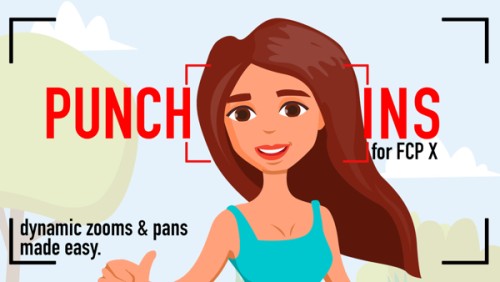
RT Punch-Ins
RT Punch-Ins is a set of Final Cut Pro X templates that allow you to quickly create animated zoom and pan effects on videos and photos.$29.00
DaVinci Resolve 16.1 Core Training
NEW In this official Blackmagic Design Certified training course, you’ll learn how to import, organize, edit, add effects, color grade, mix, and deliver finished projects using DaVinci Resolve 16.$99.00
FxFactory 6 review: Your one-stop supermarket for pro video plugins
Video editing and motion graphics software are powerful tools for content creators, but for many professionals the “secret sauce” to their creativity isn’t the host software, but rather the arsenal of third-party plugins added to the mix. But finding the right ones for your workflow can be a daunting and time-consuming task.
Wouldn’t it be great if there was a one-stop shop for not only discovering new plugins, but giving them a test drive before making a purchase? As it turns out, one enterprising company has already made the dream of an “app store for plugins” a reality.
App store for plugins
FxFactory is the rare Mac application you’ll rarely need to launch. On the surface, it’s a storefront for pro video plugins from 28 different developers including Noise Industries, the brainchild behind the concept. The rest happens behind the scenes, with FxFactory responsible for installing and updating plugins for compatible host applications, including Final Cut Pro X, Motion 5, Adobe After Effects CC, and Adobe Premiere Pro CC. Not all plugins work with every host, and some are exclusive to FCPX—a welcome change, since rival Red Giant tends to favor Adobe.
The core software is free to download (as are nearly 20 of the plugins), but the $399 Pro version includes with over 175 built-in effects of its own, including blurs, color corrections, distortions, generators, glows, halftones, tiling, transitions, and more. Using FxFactory is as straightforward as the Mac App Store; four buttons across the top provide shortcuts to featured new products, browsing the entire catalog (or only apps you have installed) and automatic updates, when available.
FxFactory’s dark user interface nicely matches the aesthetic of modern video apps, and requires little maintenance beyond signing into your account. Each plugin has a detailed product page with demo and tutorial videos that show how each tool works, but a 14-day trial download is only a click away so editors can experience how the full version fits into their workflow.
The latest version, 6.0, delivers full support for macOS Sierra and OS X El Capitan, but Noise Industries maintains two previous versions for compatibility all the way back to OS X Lion 10.7. FxFactory can also be also used to disable plugins, repair permissions or other occasional issues, and clean up stray template files left behind.
Plugin paradise
With 177 standalone plugins in the current FxFactory 6 catalog (and more arriving on a regular basis) it’s impossible to cover everything here, so I’ve rounded up a handful of recent additions worth a look. Most plugins are affordably priced at $49, with a dozen or so even cheaper; the most expensive is Dashwood 360VR Toolbox, an insanely comprehensive $1,199 suite of tools for processing and previewing 360-degree virtual reality content without leaving your favorite host software.
New to the lineup is EpiColor, a revolutionary automatic primary color correction plugin from Lemke Software. For only $99, this Final Cut Pro X and Motion 5 plugin simulates the human visual system to deliver natural, realistic results with minimal effort. EpiColor isn’t a full-blown color grading solution—you simply drag and drop it onto a clip and the plugin does the rest—but there are a few sliders for manually tweaking saturation, color mood and intensity, brightness, or contrast.
Scrappy plugin provider CrumplePop recently joined the FxFactory fold with four $99 plugins. On the video front, AutoWhiteBalance delivers decent (if not always accurate) drag-and-drop color temperature adjustment, while BetterStabilizer improves upon existing FCPX and Premiere tools. I was more impressed with EchoRemover and AudioDenoise, two easy-to-use audio plugins for cleaning up unwanted reverb and background noise.
FxFactory also offers title generators and transitions to add finishing touches to any video. Ripple Training’s TitleMations makes it easy to add highly customizable animated titles without time-consuming keyframing. For stylish FCPX editing, Stupid Raisins’ Fast Pop is a set of 46 fast-moving transitions, while Kingluma Flux creates high-energy pans and zooms with an organic look and feel.
Bottom line
FxFactory 6 is an indispensable digital storefront for any video editor or motion graphics designer, especially those in the Final Cut Pro X camp.
Pros
- Easy-to-use digital storefront for pro video plugins, effects
- More than 350 affordably priced plugins (and counting) from 28 different developers
- All plugins offer free 14-day trial with one-click purchasing
Cons
- FxFactory 6 requires OS X El Capitan or later
- Many plugins favor Apple pro video apps over Adobe CC
- Application updates require restarting host software
Version History
Milestones
FxFactory 7.2
Latest version
This version delivers bug fixes and preliminary support for macOS Big Sur Beta
macOS
Version 10.14.6 Mojave
Version 10.15 Catalina
Final Cut Pro
Version 10.4 (or later)
Supports visual and audio plugins
Motion
Version 5.4 (or later)
Supports visual effects plugins
Premiere Pro
Version 12 (or later)
Supports visual and audio plugins
After Effects
Version 15 (or later)
Supports visual effects plugins
Audition
Version 11 (or later)
Supports audio plugins
Logic Pro
Version 10.3 (or later)
Supports audio plugins
GarageBand
Version 10.1 (or later)
Supports audio plugins
DaVinci Resolve
Version 12 (or later)
Supports audio plugins
Pro Tools
Version 12.6 (or later)
Supports audio plugins
Media Composer
Version 12 (or later)
Supports audio plugins
Download
FxFactory 7.1.7
Last version to support macOS High Sierra.
This version delivers improvements and bug fixes for all users.
macOS 10.13 High Sierra
Version 10.13.6 High Sierra (or later)
Final Cut Pro
Version 10.3 (or later)
Supports visual and audio plugins
Motion
Version 5.3 (or later)
Supports visual effects plugins
Premiere Pro
Version 12 (or later)
Supports visual and audio plugins
After Effects
Version 15 (or later)
Supports visual effects plugins
Audition
Version 11 (or later)
Supports audio plugins
Logic Pro
Version 10.3 (or later)
Supports audio plugins
GarageBand
Version 10.1 (or later)
Supports audio plugins
DaVinci Resolve
Version 12 (or later)
Supports audio plugins
Pro Tools
Version 12.6 (or later)
Supports audio plugins
Media Composer
Version 12 (or later)
Supports audio plugins
Download
FxFactory 7.1.2
Last version to support macOS Sierra.
This version delivers bug fixes and improvements for all users.
macOS 10.12 Sierra
Version 10.12 Sierra (or later)
Final Cut Pro
Version 10.3 (or later)
Supports visual and audio plugins
Motion
Version 5.3 (or later)
Supports visual effects plugins
Logic Pro
Version 10.3 (or later)
Supports audio plugins
GarageBand
Version 10.1 (or later)
Supports audio plugins
DaVinci Resolve
Version 12 (or later)
Supports audio plugins
Premiere Pro
Version 12 (or later)
Supports visual and audio plugins
After Effects
Version 15 (or later)
Supports visual effects plugins
Audition
Version 11 (or later)
Supports audio plugins
Pro Tools
Version 12.6 (or later)
Supports audio plugins
Media Composer
Version 12 (or later)
Supports audio plugins
Download
FxFactory 6.0.5
Last version to support OS X El Capitan.
This version delivers bug fixes and improvements for all users.
OS X 10.11 El Capitan
Version 10.11 El Capitan (or later)
Final Cut Pro
Version 10.2 (or later)
Motion
Version 5.2 (or later)
Logic Pro
Version 10.3 (or later)
GarageBand
Version 10.1 (or later)
DaVinci Resolve
Version 12 (or later)
After Effects
Version 12 (or later)
CC, CC2014, CC2015, CC2017 and CC2018
Premiere Pro
Version 7 (or later)
CC, CC2014, CC2015, CC2017 and CC2018
Audition
Version 10.1 (or later)
Download
FxFactory 5.1.3
Last version to support OS X Yosemite.
This version delivers official support for After Effects CC 2015.3 and Premiere Pro CC 2015.3.
OS X 10.10 Yosemite
Version 10.10 Yosemite (or later)
Final Cut Pro
Version 10.2 (or later)
Motion
Version 5.2 (or later)
Logic Pro
Version 10.3 (or later)
GarageBand
Version 10.1 (or later)
After Effects
Version 12 (or later)
CC, CC2014, CC2015, CC2017 and CC2018
Premiere Pro
Version 7 (or later)
CC, CC2014, CC2015, CC2017 and CC2018
Audition
Version 10.1 (or later)
DaVinci Resolve
Version 12 (or later)
Download
FxFactory 5.0.1
Last version to support OS X Mavericks, Final Cut Pro 10.1, Motion 5.1, Adobe After Effects CS6 and Adobe Premiere Pro CS6.
This version improves compatibility with OS X Yosemite.
macOS
Version 10.9 Mavericks (or later)
Final Cut Pro
Version 10.1.2 (or later)
Motion
Version 5.1 (or later)
After Effects
Version 11 (or later)
CS6, CC and CC2014
Premiere Pro
Version 6 (or later)
CS6, CC, CC2014
Download
FxFactory 4.1.9
Last version to support OS X Lion, OS X Mountain Lion, After Effects CS5 and CS5.5, Final Cut Pro 7 and Motion 4.
This version improves support for OS X Yosemite and brings better performance when stacking multiple Nodes 2 effects in the same timeline.
macOS
Version 10.7 OS X Lion (or later)
Final Cut Pro
Version 7 (or later)
Motion 4
Version 4 (or later)
After Effects
CS5 (or later)
Premiere Pro
CS6 (or later)
Download
FxFactory 3.0.4
Last version to support Mac OS X Snow Leopard, Adobe After Effects CS3 and Adobe After Effects CS4.
This version introduces powerful stereoscopic 3D post-production tools for Final Cut Pro X.
macOS
Version 10.6.3 OS X Snow Leopard (or later)
Final Cut Pro
Version 6 (or later)
Motion 4
Version 3 (or later)
Final Cut Express
Version 4 (or later)
After Effects
CS3 and CS4
Download
Recent releases
FxFactory 7.1.9
This version delivers improvements and bug fixes for all users.Version 7.1.9 Requirements
macOS
Version 10.14.6 Mojave (or later)
Including macOS 10.15 Catalina
Final Cut Pro
Version 10.4 (or later)
Supports visual and audio plugins
Motion
Version 5.4 (or later)
Supports visual effects plugins
Premiere Pro
Version 12 (or later)
Supports visual and audio plugins
After Effects
Version 15 (or later)
Supports visual effects plugins
Audition
Version 11 (or later)
Supports audio plugins
Logic Pro
Version 10.3 (or later)
Supports audio plugins
GarageBand
Version 10.1 (or later)
Supports audio plugins
DaVinci Resolve
Version 12 (or later)
Supports audio plugins
Pro Tools
Version 12.6 (or later)
Supports audio plugins
Media Composer
Version 12 (or later)
Supports audio plugins
Download
FxFactory 7.1.8
This version delivers improvements and bug fixes for all users.Version 7.1.8 Requirements
macOS
Version 10.14.6 Mojave (or later)
Including macOS 10.15 Catalina
Final Cut Pro
Version 10.3 (or later)
Supports visual and audio plugins
Motion
Version 5.3 (or later)
Supports visual effects plugins
Premiere Pro
Version 12 (or later)
Supports visual and audio plugins
After Effects
Version 15 (or later)
Supports visual effects plugins
Audition
Version 11 (or later)
Supports audio plugins
Logic Pro
Version 10.3 (or later)
Supports audio plugins
GarageBand
Version 10.1 (or later)
Supports audio plugins
DaVinci Resolve
Version 12 (or later)
Supports audio plugins
Pro Tools
Version 12.6 (or later)
Supports audio plugins
Media Composer
Version 12 (or later)
Supports audio plugins
Download
FxFactory 7.1.6
This version adds compatibility with After Effects 2020 and Premiere Pro 2020, and brings other improvements for all users.Version 7.1.6 Requirements
macOS
Version 10.13.6 High Sierra (or later)
Final Cut Pro
Version 10.3 (or later)
Supports visual and audio plugins
Motion
Version 5.3 (or later)
Supports visual effects plugins
Premiere Pro
Version 12 (or later)
Supports visual and audio plugins
After Effects
Version 15 (or later)
Supports visual effects plugins
Audition
Version 11 (or later)
Supports audio plugins
Logic Pro
Version 10.3 (or later)
Supports audio plugins
What’s New in the fxfactory 6 Archives?
Screen Shot

System Requirements for Fxfactory 6 Archives
- First, download the Fxfactory 6 Archives
-
You can download its setup from given links:


