
Aloha Browser App Archives
Aloha Browser App Archives
Aloha Browser - private fast browser with free VPN
Aloha Browser is a fast, free, full-featured web browser that provides maximum privacy and security.
Millions of users have already tried this app and prefer it over the other browsers for the clean interface, ease of use, and its awesome features. 5 stars - is the average rating in most countries.
FEATURES:
- AD BLOCK: surf in an ad free environment
- FREE Unlimited VPN: taking your Internet freedom and security to the next level
- VR PLAYER: enjoy VR videos directly from the browser
- BACKGROUND PLAYING: listen to your favourite music while using any apps or with screen off.
- MEDIA PLAYER: powerful music and video player that plays different formats
- DATA SAVER: all VPN traffic is compressed and encrypted to use less bandwidth
- PRIVATE TABS: lock private tabs with TouchID or Passcode and keep it private
- QR CODE READER: convenient way to quickly open links from the real world
- PRIVACY: we don’t log any of your activity and will never share it with anyone, because we have nothing to share
ALOHA PREMIUM
You can buy Aloha Premium subscription that gives you access to a lots of extra features:
- VPN country selection
- Auto start VPN with the browser
- Ability to use VPN in another apps
- Transfer files to a computer and back with WiFi file sharing
- Support for ZIP archives
- Disabling advertising
- Premium themes
Aloha Premium subscription price starts at $2.99 USD/month or $24.99 USD/year. Prices are in US dollars, may vary in countries other than the US and are subject to change without notice.
If you choose to purchase Aloha Premium, payment will be charged to iTunes Account at confirmation of purchase. Subscription automatically renews unless auto-renew is turned off at least 24-hours before the end of the current period. Auto-renewal may be turned off at any time by going to your settings in the iTunes Store after purchase. Any unused portion of a free trial period will be forfeited when you purchases a subscription.
Privacy policy: https://alohabrowser.com/privacy-policy.html
Terms & Conditions: https://alohabrowser.com/terms-conditions.html
ABOUT ALOHA
We are a group of enthusiasts whose main concern is the current lack of Internet privacy. Most private web browsers out there are very simple and do not offer extra features like regular browsers do. But private browsing should not be boring. That’s why we have created Aloha Browser. Our mission is to keep you safe, entertained, and make your web browsing as private as you want it to be.
Discover more: https://alohabrowser.com/
Facebook: https://facebook.com/alohabrowser/
Twitter: https://twitter.com/alohabrowser/
Feedback & Support: support@alohabrowser.com
USER PERMISSION USAGE
Push Notifications (optional): We use it locally, to send you notifications when downloads are complete. If you don’t use this feature, permission will not be requested.
Camera (optional): We need access to Camera roll to be able to save downloaded photos and videos to your Camera roll. Also, we use camera to scan QR codes to setup VR headset. If you don’t use these features, permission will not be requested.
Location (optional): We will ask for your location, if you browse websites that request your location, i.e. online maps. If you decline, online maps will not show your position.
How to share files to another app on my phone (or open with different player)?
There are three ways:
1. Go to Aloha downloads
2. Tap 3-dot icon in the lower right corner of any chosen file
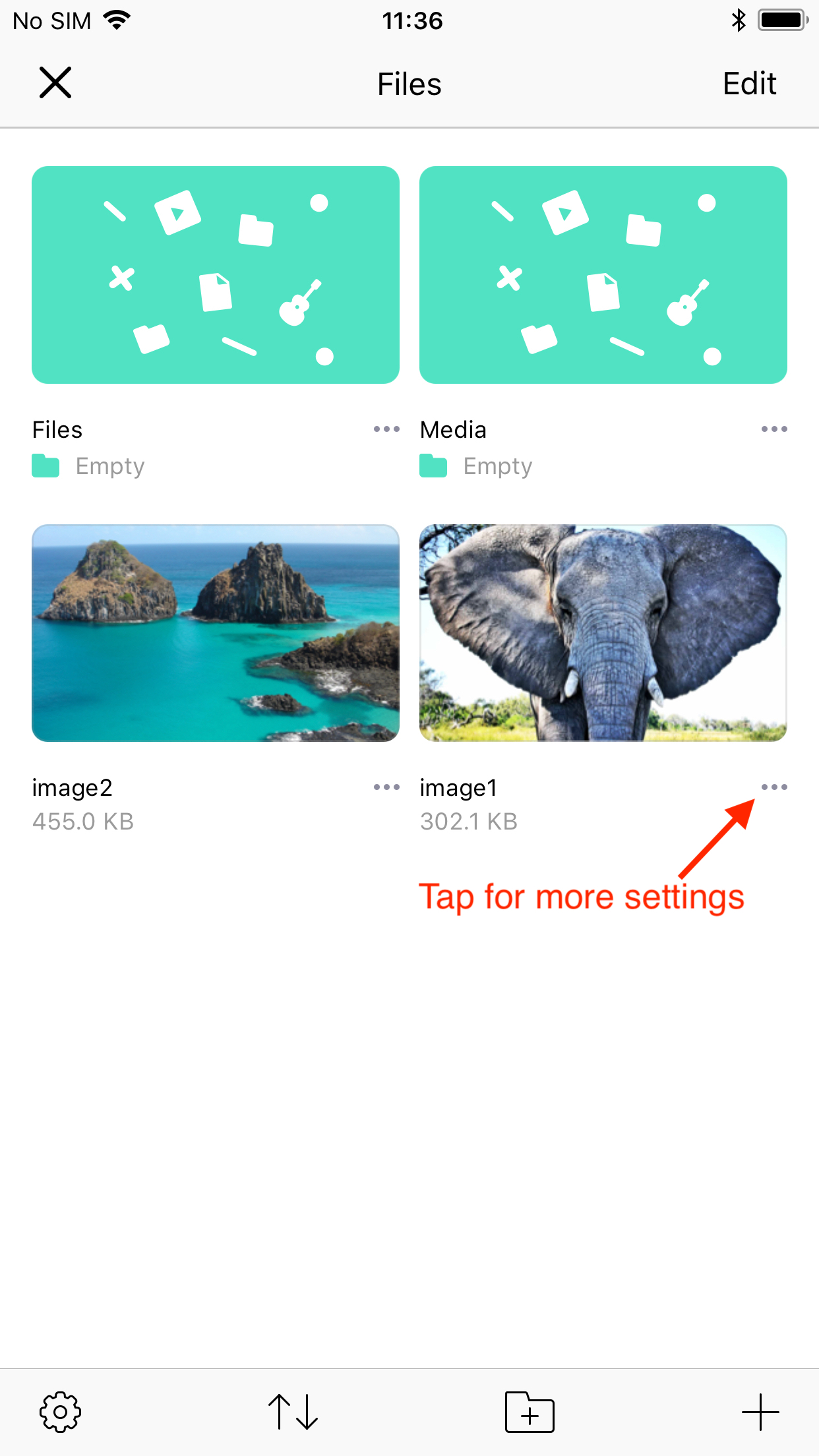
3. Tap 'Share' in the menu
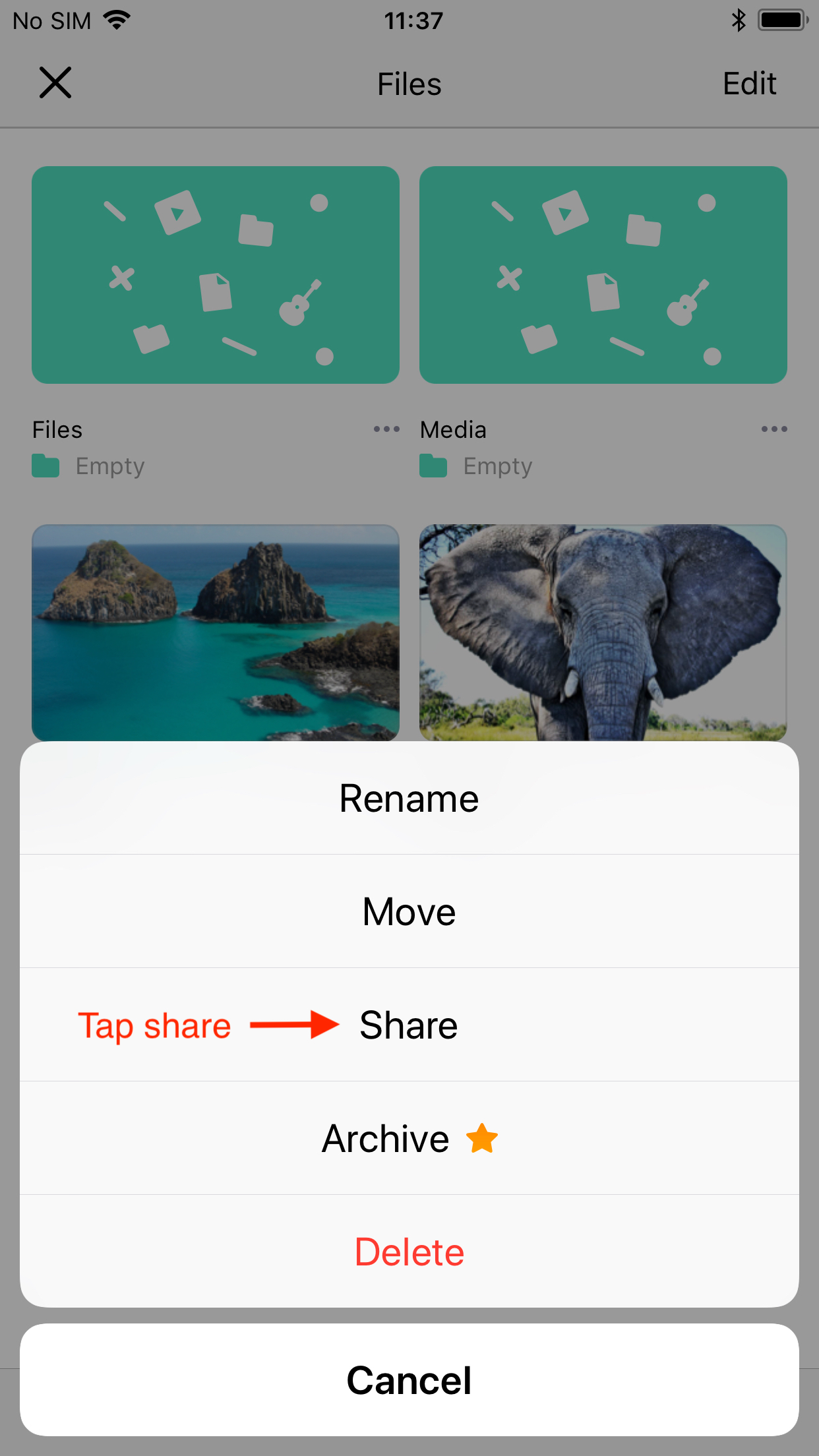
4. Choose any app or tap 'More' for more choices:
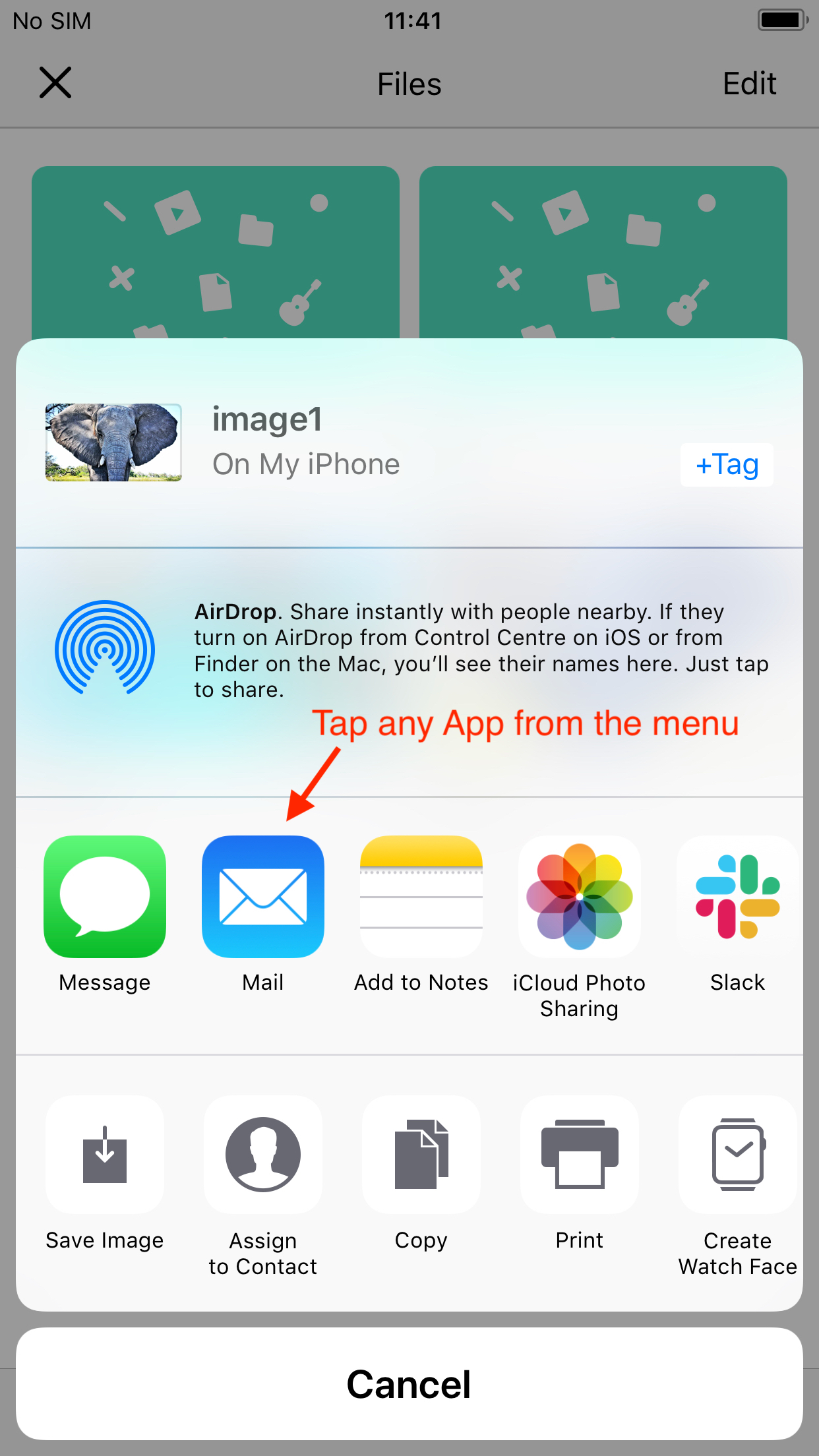
1. Go to Aloha downloads
2. Tap 'Edit' in the top right corner
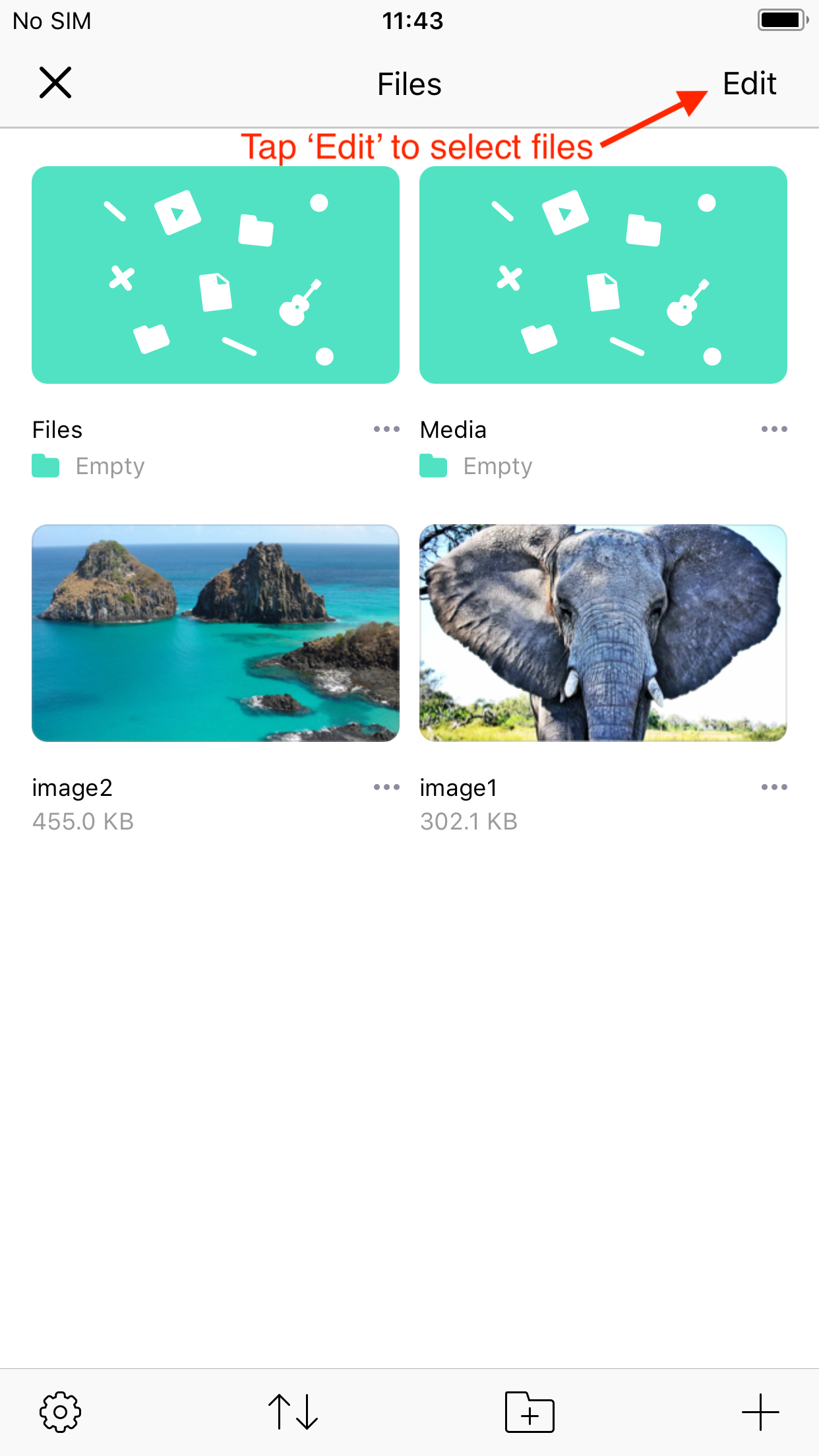
3. Select any file
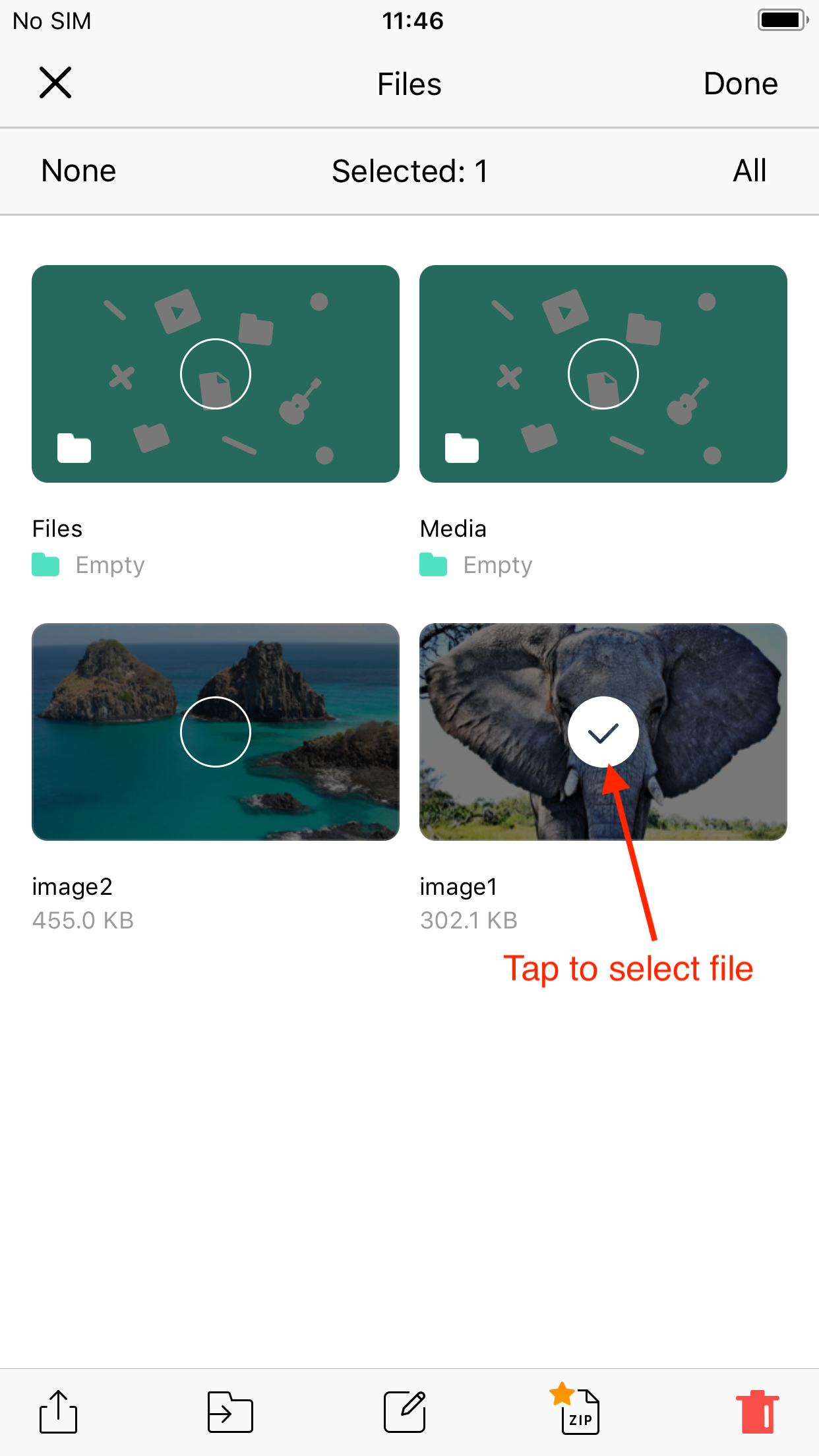
4. Tap share icon
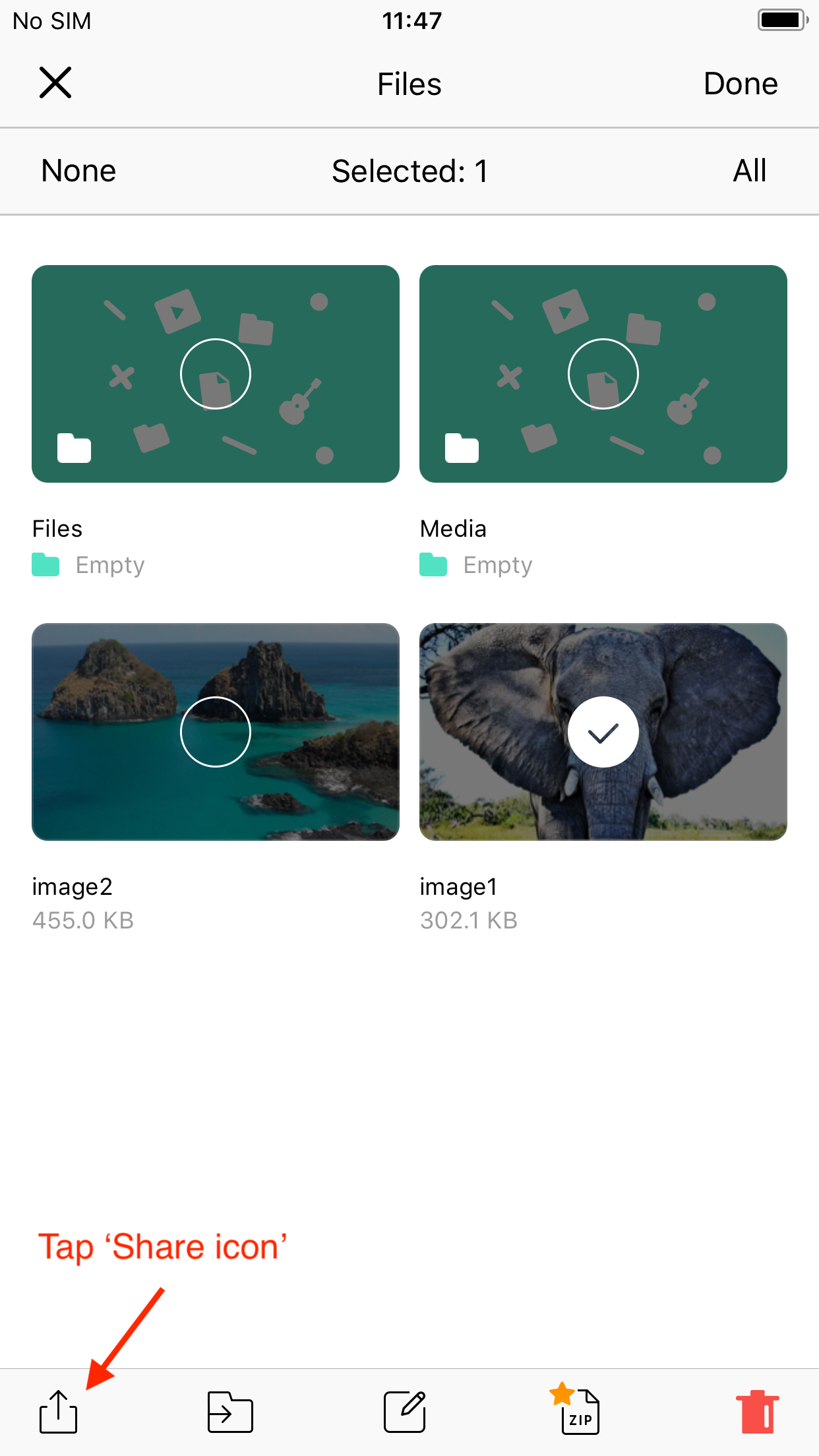
5. Select the app you like to share to, or tap More to see wider apps selection.
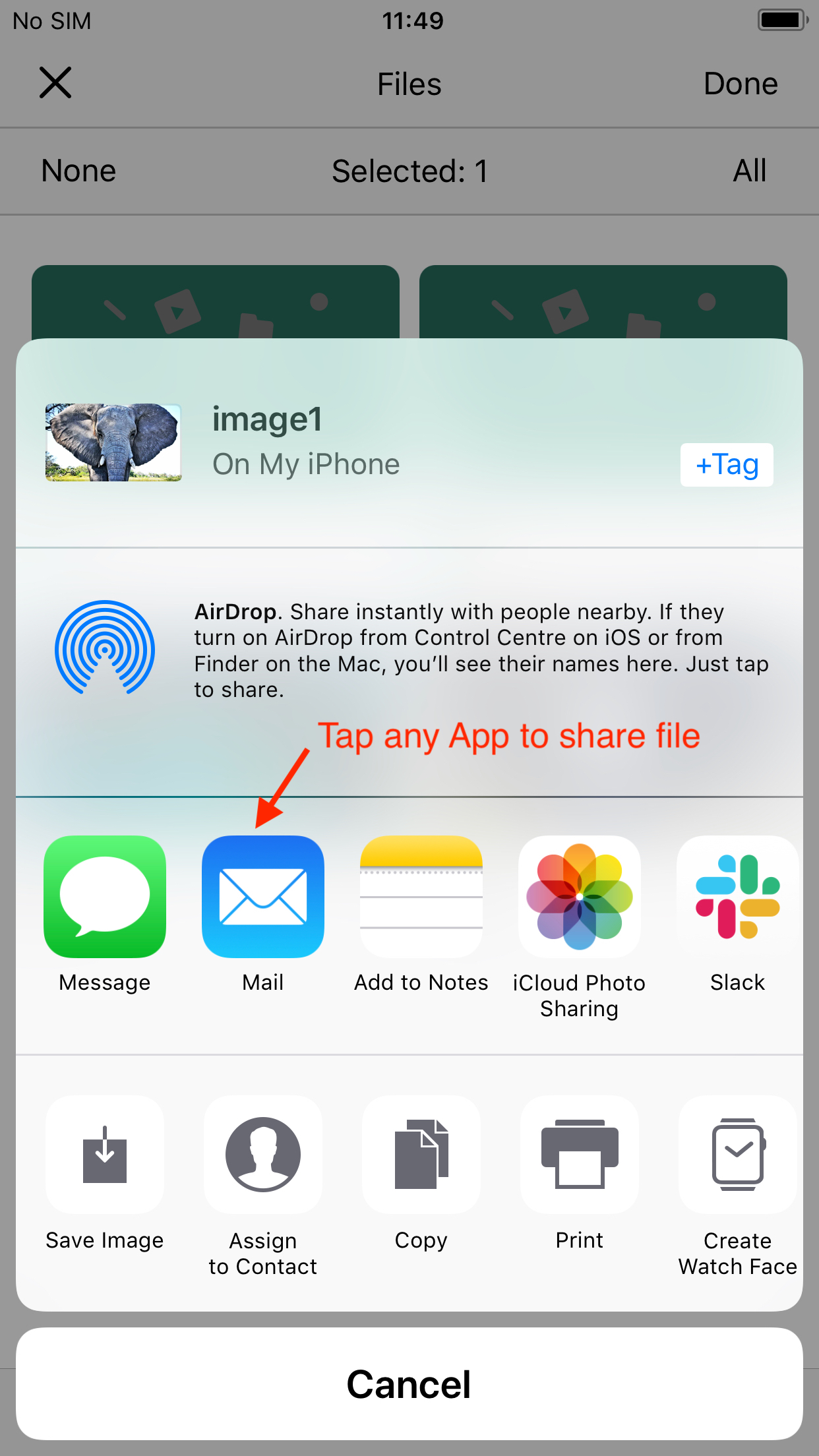
Or you can force touch any file and swipe up -> Tap share -> Choose app from the menu
Show file type in Downloads/Files folder
First of all, congratulations on a truly great iOS browser.
I sell digital artist brushes for iOS apps such as Procreate and Aloha has been a godsend for helping our customers download and install their purchases in a reliable way. We've developed a set of instructions for customers specifically around Aloha and it has hugely reduced the number of support requests we receive.
Currently when users download a file to the downloads / files folder Aloha only identifies certain file types such as .zip files with an icon and the file extension is not displayed.
This means that we have to direct our customers to open the files app in order to accurately find the file type to "tap to install"
At the most basic level it would be great to see the file folder display the file extension as well as the file name so that it's easy for users to locate the correct file type and tap to install.
Whilst Aloha's grey/whte icons are visually pleasing, another option would be for the file folder to display files with the same icon displayed in the iOS files app.
See attached comparison of how the same files are displayed in Aloha and in Files. As you can see the included PDF and Procreate brushset are easily identified by their file icon in the Files app whereas in Aloha it's impossible to know which file is what just by looking.
Thanks so much for a great app.
What’s New in the Aloha Browser App Archives?
Screen Shot

System Requirements for Aloha Browser App Archives
- First, download the Aloha Browser App Archives
-
You can download its setup from given links:


