
Samsung Notes Windows app Archives

Samsung Notes Windows app Archives
Samsung Galaxy Note 20 Series Users Will Be Able to Run Mobile Apps on Windows 10 PC
Microsoft has rolled out a new feature in the Your Phone app that will let users of the new Samsung Galaxy Note 20 series phones to run Android apps on their Windows 10 PC. The Galaxy Note 20 series owners will also be able to take calls, check notifications, and see photos and messages like other Samsung Galaxy devices. According to an online report, the feature will initially be limited to Windows Insider users. Also, in the beginning, the feature will allow users to open just one app on their Windows PC, and by later this year, they will be able to run multiple apps together.
As mentioned, the new feature expands on the previously available feature-set of Microsoft's Your Phone app. While Microsoft's partnership with Samsung enables mobile app access on PC, the same is unlikely to be accessible to users with Android smartphones from other manufacturers.
Through this seamless connection of Microsoft and Samsung, the Galaxy Note 20 series users will be able to access Android apps from their phone directly on the Windows 10 PC using the Your Phone app. The users will also be able to pin the apps to the Windows 10 Start menu or the taskbar, for easy access. Launching an app on your Windows 10 will open it on a separate window, allowing you to use applications without the need of picking up your phone.
Microsoft has, however, warned that some Android apps may not work seamlessly with the new feature. The app may not respond to the keyboard/mouse and require a touch screen instead, or some apps may restrict the content shared on other screens. As mentioned, The Verge claims that the mobile app access on Windows 10 PCs will be limited to Insider users and later rollout to all.
Announcing the integration in a blog post, Microsoft said that while things had changed in the pandemic, some things remained the same – the need to connect, work, play and enjoy life.
“Together, Microsoft and Samsung are addressing these needs, creating experiences and devices that are easier to use than ever before while providing greater flexibility and access to the tools you need from any place at any time,” said Microsoft. The ability to run multiple apps simultaneously will start rolling out in November 2020.
In addition to mobile app access on mobile, Microsoft also revealed several other integrations that will make it easier for Samsung Galaxy Note 20 series users to access their phone's contents on Windows PCs. OneDrive will be integrated with the Samsung Gallery app that will allow the easy syncing of photos and videos. Notes from Samsung Notes on the newly launched Samsung Galaxy Note 20 will automatically sync with OneNote feed in Outlook or on the Web, too. Samsung Reminders will also be easy to sync from the new phones to Windows PC.
Is Mi 10 an expensive OnePlus 8 or a budget budget S20 Ultra? We discussed this on Orbital, our weekly technology podcast, which you can subscribe to via Apple Podcasts or RSS, download the episode, or just hit the play button below.
For the latest tech news and reviews, follow Gadgets 360 on Twitter, Facebook, and Google News. For the latest videos on gadgets and tech, subscribe to our YouTube channel.
Related Stories
Источник: [https://torrent-igruha.org/3551-portal.html]Get the Samsung Notes Windows 10 app on any Windows 10 PC
If you’ve owned a Samsung Galaxy smartphone in the past couple of years, chances are you’ve noticed the various integrations with Windows 10 that Samsung phones offer. The devices come with Word, Excel, Skype, and other applications pre-installed. Microsoft even gives you 100GB free OneDrive storage if you activate a Samsung Galaxy device. On the other hand, Samsung also releases some apps for Windows devices. One of those apps is Samsung Notes.
Samsung Notes is a simple note-taking application exclusively available only for Samsung laptops, but an XDA community member found a way around that. As it turns out, the Microsoft Store has a weird bug that I could reproduce: After trying to install it a couple of times, the application becomes available to install. On the first two tries, the Microsoft Store told me I couldn’t download the application because it was incompatible with my device. On the third try, the “Install” button appeared. Here is the link for Samsung Notes in the Microsoft Store, so you can try it for yourself. So, using the same bug, XDA Senior Member RGardnerbacked up the APPX file of Samsung Notes for any Windows 10 PC to install.
If you can’t reproduce the bug on your device, download the ZIP file from the link below, extract the 90MB APPX file, and double-click on the APPX file to install. I’m not that big of a fan of Samsung’s apps, but you have to admit that they’re pretty useful. I think I’ll keep the application for casual note taking in class or while writing an article like this one.
Download Samsung Notes APPX file for Windows 10
XDA » Mini XDA » Get the Samsung Notes Windows 10 app on any Windows 10 PC
Источник: [https://torrent-igruha.org/3551-portal.html]How do I Transfer Notes from S7 to Galaxy A90?
Part 1: Transfer Notes between Samsung Devices without data Leaking
When transferring data between Samsung comes, MobileTrans is the one that can never be neglected. It is a product by Wondershare which is a renowned brand in the technical field. The product is destined to satisfy the users when they wish to transfer data between Android, iPhones, Symbian or Windows phones. It is completely compatible with iOS 12 and Android 9.0 as well as Windows and Mac computers. Not just you can transfer notes from Galaxy to Samsung, contacts, messages, photos and many more can also be transferred easily with this tool. Here is the guide on how to transfer notes from Samsung to Samsung.
Samsung Transfer
- MobileTrans is extremely easy to use with an intuitive interface that does not need any technical background.
- It supports the direct phone to phone transfer of data for photos, videos, music, contacts, call logs, bookmarks, messages, notes, and so much more.
- Users can first select the type of data they wish to move before commencing the process. You would not encounter any compatibility issues using it.
- It is compatible with 6000+ different phone models and even supports the cross-platform transfer of data like iOS to Android (and vice versa).
- The quality of the data would remain 100% intact and it would not be saved anywhere in between.
Step 1: Download the Program
First things first! Get the program downloaded from the official website and install it later. Now, open the program to get into the main interface. Choose “Phone Transfer” from there.

Step 2: Make Devices Connected
Now, from the USB cables, make the two Samsung devices connected to the computer. You can see the two devices connected as source and target phones. You can change their positions by clicking the “Flip” option.
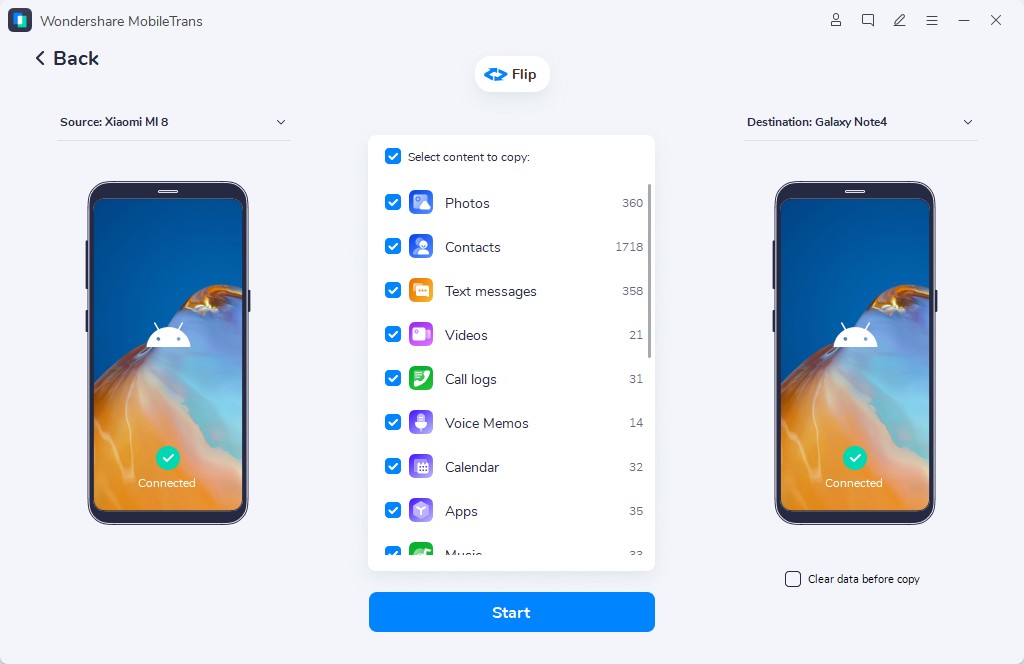
Step 3: Select File and Transfer Notes from Galaxy to Samsung
You can now pick out the file type you want to transfer and click on “Start” button. Just relax and sit now and keep the devices connected until the process is completed.
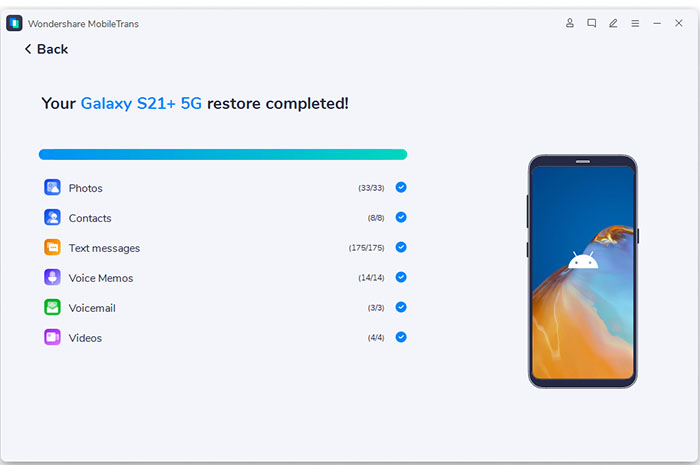
What’s New in the Samsung Notes Windows app Archives?
Screen Shot

System Requirements for Samsung Notes Windows app Archives
- First, download the Samsung Notes Windows app Archives
-
You can download its setup from given links:





