
Ibis Paint X app Archives

ibis Paint X app Archives
ibis mobile Releases Deep-Learning-Based Auto Paint for Drawing App ibis Paint
TOKYO–(BUSINESS WIRE)–ibis mobile inc. (head office: Chuo-ku, Tokyo; President/CEO: Eiji
Kamiya) released an additional function for social drawing app ibis
Paint. Using deep learning, the function enables automatic painting
based on line drawings.


Watch how auto paint works
https://www.youtube.com/watch?v=YjCsASiOGmU
ibis Paint, a popular social drawing app with 8 million downloads, now
features deep-learning-based automatic painting for line drawings. On
the ibis Paint social site, many artworks are posted every day, with
more than 600 thousand user-created works on the server. We selected
about 300 thousand artworks suitable for deep learning from over 600
thousand posts, performed some image processing of the artworks in
advance and used them to develop the new function through several months
of trial and error-based research and development by using AWS’s machine
learning cloud server (P2 instance) in Oregon in the U.S.
For users, this is a new art tool that is expected to enable new ways of
expression. After the release, users’ posts on the ibis Paint social
site are expected to help us understand their drawing trend, which will
lead to higher accuracy and better recognition of diverse line drawings
of people, objects, and landscapes.
The current function can recognize people’s face, hair, eye, cheek, and
mouth, and lines between people and objects. Not all of these are
painted with colors that users expect. An assist function addresses this
situation, allowing users to specify colors. With this, users can paint
in a short period of time.
This is our first commercial function that leverages deep learning. We
plan to continue research to enable new ways of expression and labor
saving using deep learning for drawing. Ultimately, we aim to develop
artificial intelligence that assists professional cartoonists,
illustrators, and animation creators to save labor and improve
efficiency.
Fig. 1 shows how to experience AI auto paint. First, search ibis Paint
on App Store or Google Play Store, and download a free version. Then
have a line drawing ready.
1. Tap My Gallery on title screen
2.
Tap + on My Gallery
3. Tap Import Picture to load a line drawing
and adjust the loading position
4. Tap tool selection window
5.
Tap filters
6. Tap Auto Paint
Then auto paint is executed. If
you want to use the color specification assist function, open the color
selection window, choose a brush color, and apply color by tapping
inside the line drawing. The result is nicer when you put color with a
series of tapping motions rather than specifying a color with long lines.
Fig. 2 shows the results of some line drawings to which auto paint and
color specification assist are applied.
Contacts
Inquiries
ibis mobile inc.
Eiji Kamiya,
81(Japan)-3-6222-5277
President/CEO
[email protected]
Website:
https://www.ibis.ne.jp/en_top/
Category: BusinessWire, PRAsia

Best Drawing Software and Apps in 2020 (Free & Paid)
Choosing Drawing Software and Applications
Key criteria to consider when looking for drawing software:
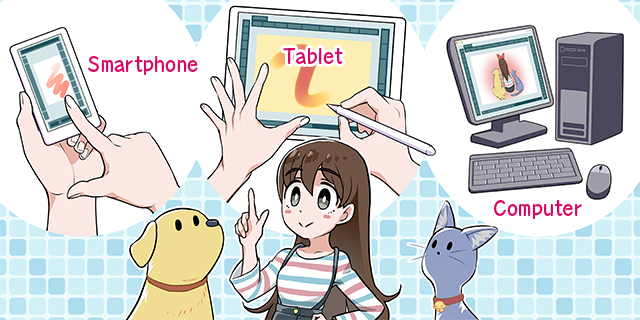
● Software By Device
Different software and apps are available depending on the device you’ll use to draw.
For Desktop (Windows/macOS)
The following is a list of desktop drawing software. Some offer dedicated specialties such as comic creation.
For Tablets
The following is a list of drawing applications, some geared towards creating comics and manga, and available on the iPad, Android tablets or both. The iPad supports pen pressure when you draw when using an Apple Pencil or a BambooSketch.
For Smartphones
The following is a list of drawing applications for iPhones or Android smartphones.
● Software by Purpose
First think about your drawing goals, what you want to draw, and whether your art will stay digital or go to print. This will help you find the drawing tools and software that are right for you, which is especially important if you want to draw comics.
Drawing Professional Illustration, Comics, and Design
Choose a drawing tool that allows you to post your picture to social media. Posting to social media helps make drawing more fun while you get used to drawing digitally. Software and apps for drawing simple illustrations are cheap and free. A helpful strategy is to draw rough sketches in your spare time and then using a professional drawing software to finish up your work.
This article introduces the best tablets for beginners to digital art!
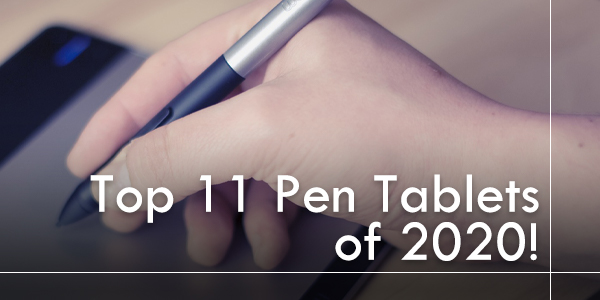
Drawing Software and Applications
From here, we will introduce the features of each drawing software/app as well as information about price, support, and trial versions. For first-time users, it’s wise to choose a drawing software or app with reliable support from the company that produces it. Furthermore, trial versions allow users to try something out before investing in them so you can make a more informed choice about which one suits you best.
● Photoshop CC (Windows/macOS)
A professional graphics software that’s popular with professional designers, photographers, and editors. Abundant in features, it is also useful for drawing illustrations. Photoshop CC requires some customization, so it is suitable for intermediate artists.
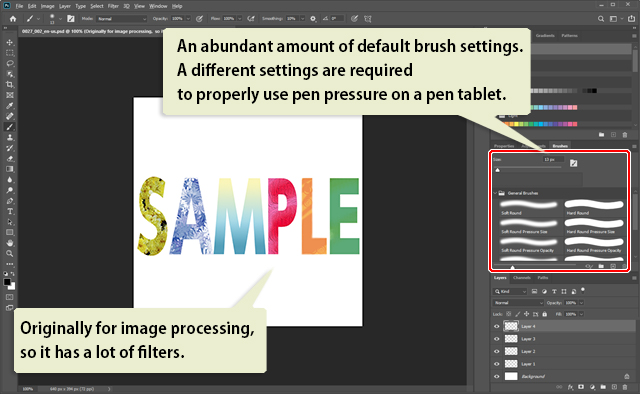
Photoshop CC is prominent in the design and photo processing industry, and many design schools use Photoshop to teach students. This versatile software can export multi-page data for use online, in print, and for videos.
You can draw in Photoshop, but it wasn’t created with illustration or comics in mind. It takes time and effort to customize the pen and brush tools, and features like pen pressure are turned off by default. However, if you are looking for a highly-customizable program, Photoshop CC will work well for you. An update in 2017 added a stabilization function to the pen and brush settings.
Since it was initially a software for photo processing, it is quite good at adjusting colors. It also supports CMYK, the go-to format used for printed works. Since Paint Tool SAI does not support CMYK, the two software are often used together.
Photoshop CC is suited for intermediate users, so we recommend it if you know what you want to create and are happy to customize your software. Another similar software, Photoshop Elements, has limited functions but can draw digital illustrations without any problems and costs less than US$100. Adobe is currently developing a new app for tablet devices called Adobe Fresco with a 2019 release date.
Developer: Adobe Systems Co., Ltd.
Support: For some issues, the Adobe support team can be contacted via their official contact form or a chat feature. Although the official website has a community forum for asking and answering questions, these topics are mainly related to design and photo processing. There is not much information on illustration and comics.
There are also many books and online websites that introduce Adobe Photoshop, but again, there is little information specializing in illustration and comics.
Trial version:
Download the full-feature seven-day trial version from the Free Trial Download page.
Note: To use all the features, you must obtain an Adobe ID and register for the trial version.
How to purchase:
You can buy Photoshop CC from the official website and other digital software purchasing sites.
Price:
Creative Cloud Photography Plan: $9.99/month
- Photoshop CC is a monthly subscription service.
- When purchasing from the official website, Adobe accepts payments through credit card, PayPal, and wire transfer. You can pay with cash if you load it onto a prepaid debit card, available separately from many retailers.
● Clip Studio Paint (Windows/macOS/iPad/iPhone/Galaxy)
Clip Studio Paint is a versatile software that supports a wide range of specialties, including illustration, comics, and animation. It comes with a plethora of digital art tools so you can start drawing with it right out of the box. Clip Studio Paint is suited for those who want to create various kinds of works, including illustration. There is also a version available on the iPad/iPhone/Galaxy.
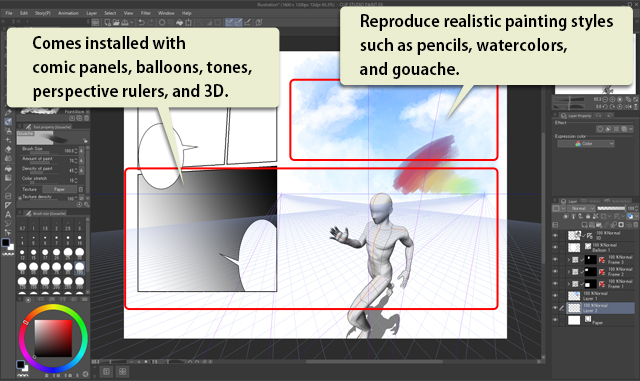
Professional creators use Clip Studio Paint in the illustration, manga, and animation industries. Schools use Clip Studio Paint to teach comic, illustration, or animation courses. This software has an outstanding reputation for how it feels as you draw. Clip Studio Paint supports multi-page data export for digital, printed work, and movies. With features for arranging images and text, it’s also suitable for simple design work as well.
It takes some time to learn how to use all of the software. However, some features such as the editable 3D drawing figures are great for beginners. You can change their pose and angles to help create base sketches.
In addition to pens and brushes, it also has many other digital art tools such as color and monochrome screen tones. All of these tools can also be downloaded and imported through Clip Studio’s official service, Clip Studio ASSETS. Pens and brushes have a high degree of freedom, and once you get used to them, you can customize them to suit your style.
There are two versions: Clip Studio Paint EX, with features such as multi-page management for creating comics, line extraction from 3D objects, and animation; and Clip Studio Paint PRO, for single-page illustrations and comic. This software is a powerful tool for creating many genres, whether illustrations, comics, or animation. The iPad version of Clip Studio Paint has almost all the same functions as the desktop version. When using it on multiple devices, you can use a cloud service to migrate your works and settings. Another advantage of this software is that you can create the same pens and brushes regardless of OS.
There is a free version as well, Clip Studio Paint DEBUT. Although some features are locked in this version, it is still suitable for creating illustrations. You can get this software by participating in contests or events sponsored by Celsys.
Developer: CELSYS, Inc.
Support:
You can contact support via the website’s official contact form. There is also a Frequently Asked Questions section, a wealth of detailed explanations, tutorials, and videos by professional creators. Not only that, but there is also a Q&A service, Clip Studio ASK, that allows users to ask and answer each other’s questions. Many users also use social media to exchange information.
You can also find books about this software. However, because it is continuously releasing new updates, the information may not match the latest software specifications.
Trial version:
- For Windows and macOS, you can use all the features (*1) for 30 days after downloading from the free trial version page on the official site. If you apply for a monthly usage plan, you can use it for up to 3 months free of charge (*2).
- Clip Studio Paint for Galaxy is now available in the Galaxy Store worldwide.
- The iPad version can be used for free for up to three months (*2) if you download it from the App Store and apply for a monthly usage plan.
- The iPhone version is free to use for one hour every day after downloading it from the App Store. It can be used for an unlimited amount of time with an in-app purchase.
Note 1: In order to use all the features, you must obtain a Clip Studio account and register for the trial version.
Note 2: This is only for the first time you apply for a monthly use plan. You also need to apply via the app.
lease refer to the help section on the official website for more information.
How to purchase:
Clip Studio Paint can be purchased and downloaded from the official website via Paypal, credit cards, bank/wire transfer, WebMoney, and check.
In addition to the official website, you can purchase the packaged version at online stores and events.
Both iPad and iPhone versions can be downloaded from the AppStore.
Price:
Windows/macOS
One-time payment (download version)
- PRO: US$49.99 (tax included)
- EX: US$219.00 (tax included)
Windows/macOS/iPad/iPhone/Galaxy Monthly usage plans
A flexible monthly usage plan for a single preferred device (Windows/macOS/iPad/iPhone/Galaxy). You need to apply from the app.
- Clip Studio Paint PRO: US$4.49 (tax included)/month (Annual: US$24.99)
- Clip Studio Paint EX: US$8.99 (tax included)/month (Annual: US$71.99)
There are also other great deals available for multiple devices. For more information, please refer to the official website.
Smartphone plan
- Clip Studio Paint PRO: US$0.99 (tax included)/month (Annual: US$6.49)
- Clip Studio Paint EX: US$2.49 (tax included)/month (Annual: US$16.99)
Note: When using pen pressure detection or Galaxy Dex mode, please use a Clip Studio Paint plan other than the smartphone plan. Visit the following site for more details about Plans.
https://www.clipstudio.net/en/news/202004/09_01
● Corel Painter 2020 (Windows/macOS)
Corel Painter 2020 is a multi-functional graphics software suitable for creative works. You can draw comfortably with its 900+ versatile brushes and high customizability. We recommend this software for digital painting.
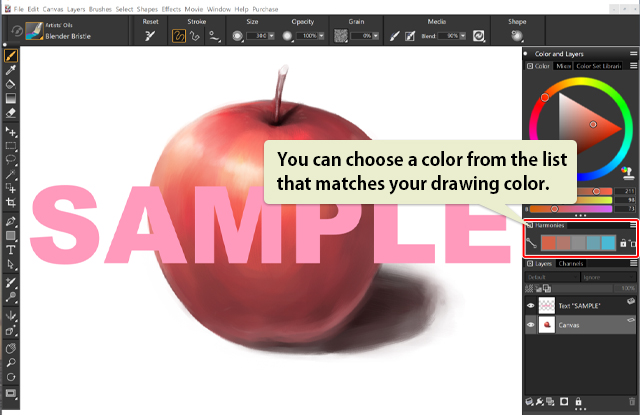
Corel Painter is a long-selling software that is a standard for drawing and painting. The long and smooth stroke of its unique brush engine allows you to draw intuitively with realistic painting strokes as if you were painting on paper. Although expensive, its preset brushes and intricate customization make it suitable for a range of painting styles. However, the focus on realistic brushstrokes makes it less ideal for creating cartoon or comic styles.
To improve the speed of launch and operation, we recommend that you check the specs of your computer before installing and use a computer with specs that exceed the software’s minimum specifications.
Corel Painter 2020’s independent color selector allows you to select a color while checking it against other colors. It also has a Color Harmonies function that lists colors that match the selected color. So even if you aren’t confident in picking colors, these features help inexperienced artists choose colors more easily.
Once you purchase the software, you can upgrade to other versions at a discounted price. A low-priced version of Painter Essentials 6 is also available. Although it has fewer brushes, the freedom of customization and the independent color selector are comparable to the full-featured version.
Corel also has an android-compatible app called Painter Mobile that comes in both free and paid versions. The paid version comes with more functions.
Developer: Corel Corporation
Support:
You can contact user support from the website’s official contact form. Detailed manuals and user galleries are also available on their dedicated tutorial website, and several books have been published that teach you how to use this software.
How to purchase:
Download the desktop version (Windows/macOS) from the official website.
Price: US$424 (Free 30-day trial available)
● Krita (Windows/macOS)
Krita is an open-source, free graphics software. This new digital illustration tool is complete with basic drawing functions and brushes.
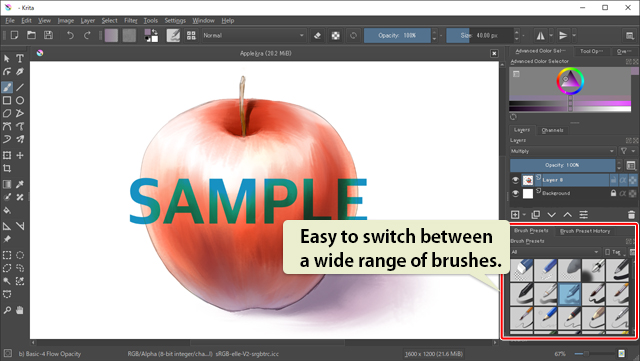
This software is available for free. Unlike other software, Krita supports Linux. You can also use many brushes, and import additional user-created resources, a feature unique to open-source software.
In addition to the ability to create an infinite number of layers, it has vector layers that you can use to transform figures and text without losing image quality. Krita also has a symmetry drawing tool that allows you to draw objects with intricate patterns.
Even though it is free software, it has an animation creation function, which supports frame-by-frame animation and simultaneous playback of animation and imported audio.
The drawback is that you will need to get used to brushstroke lag if you want to draw with it. This lag exists regardless of device, so if you are looking for high-performing brushstrokes, we recommend Clip Studio Paint.
Krita is available for purchase from Steam or the Microsoft Store.
Developer: Krita Foundation
Support:
You can contact support from the website’s official contact form. Krita also has tutorials and a Frequently Asked Questions page. Furthermore, you can download additional resources and browse their user gallery.
How to purchase:
Download the desktop version (Windows/macOS/Linux) from the official website for free.
Purchase the desktop version (Windows/macOS/Linux) from Steam and the Microsoft Store.
Price: Free, US$9.99 (Steam), US$9.79 (Microsoft Store)
● Paint Tool SAI (Windows)
Paint Tool SAI is a software with a simple interface and a smooth brush engine. However, it lacks functions such as text input, gradients, and figure drawing, so we recommend it for artists who want to create illustrations rather than comics.
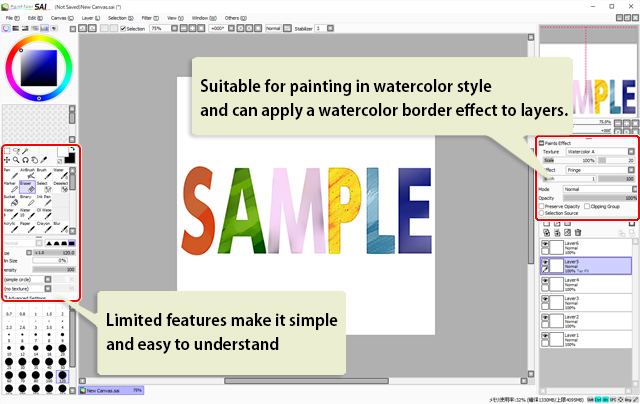
Artists love this software due to its excellent stabilization and the overall feel as you draw. However, it only has a handful of methods for adjusting colors, and it does not support CMYK output. You’ll need to switch to another software to carry out these steps. Still, it is one of the leading drawing software for beginner illustrators.
Paint Tool SAI lacks strong user support and requires basic knowledge of Windows to use. SYSTEMAX is developing Paint Tool SAI Ver.2 with text input and ruler features. A beta version is currently available on the official website, and users who own Paint Tool SAI can use it free of charge. Some artists use the beta version to draw manga.
Developer: SYSTEMAX Inc.
Support:
The official website has a Frequently Asked Questions page but no official community.
The software comes with a simple manual.
Paint Tool SAI has existed for over a decade, so plenty of books are available to explain how to use the software to draw illustrations as well as numerous tutorials online.
Trial version:
Download the trial version from the official website.
You can use the trial version for free for 31 days after installation.
How to purchase:
Purchase from the official website.
The website accepts payment via Paypal and credit card.
Price: JPY 5500
● ibisPaint (iPad/iPhone/Android)
A fast-growing free app that lets you draw illustrations and manga on your smartphone or tablet. We recommend ibisPaint for artists who want to draw on their smartphone or tablet.

ibisPaint is a free illustration and manga drawing app. The UI design is optimized for smartphones and tablets. In addition to more than 2500 textures and screentones, it also has a full range of manga production features such as a frame border function. However, canvas size and dpi are limited. A B5 or A5 canvas cannot have 600 dpi resolution, which is a requirement for printing black-and-white comics.
The free version displays ads and limits the number of brushes. Watching an ad will unlock these functions for a limited amount of time. Purchasing the paid version removes ads and brush restrictions. If you become a premium member of their monthly membership system, you can use the member-only filters as well.
You can also record your drawing process as a timelapse video and post it to their official website and Twitter.
ibisPaint is compatible with Clip Studio Paint, so you can upload ibisPaint artwork to the Clip Studio cloud, then continue working on the same layers in Clip Studio Paint.
Developer: ibis mobile inc.
Support:
Check the official website for Frequently Asked Questions and tutorials. It has a lot of useful content; perfect for digital art beginners. You can also contact support from the website’s official contact form.
In addition to an Official YouTube channel, other users’ tutorial videos are also available on their official website gallery.
How to purchase:
Free version (ibisPaint X)
Download the app from the following links. To become a prime member, you need to purchase it within the app. You can also buy the paid version for Android in the app (Remove Ads Add-on).
- Download the iOS (iPad/iPhone) version from the AppStore.
- Download the Android version from Google Play.
Paid version (ibisPaint)
Purchase the paid version of (ibisPaint) from the AppStore.
Price:
- Free (with ads and limited functions)
- Paid (ad-free version): US$7.99
- Prime Membership: US$2.99/month
● Procreate (iPad)
A classic and well-known iPad paint app that won the Apple Design Award. Its wide canvas with touch operation ensures a comfortable drawing experience. The simple UI makes it easy to find features.
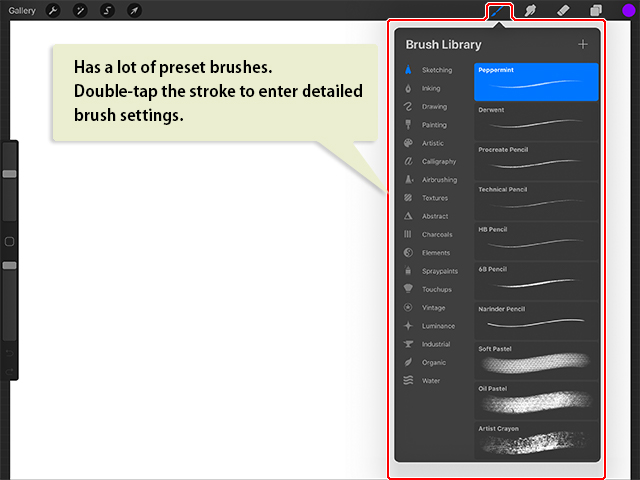
Procreate has many digital features, such as brush customization, perspective rulers, clipping masks, text tools, and animation. Not only is it rich in features, but it also has a clean interface that’s easy for beginners to understand. When you start the app, it displays an impressive video on how to use it and a high-quality example image file. Professional creators all over the world use this app.
There is a Procreate app for the iPhone with fewer features called Procreate Pocket.
Neither application has a trial version available and, therefore, unfortunately, no way to test them out before purchasing.
●Adobe Fresco [iPad/some versions of Windows]
Adobe Fresco is a painting software released by Adobe in 2019.
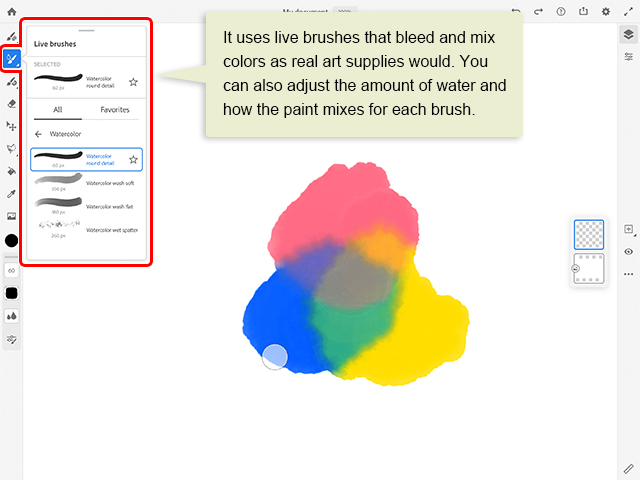
Like Procreate, Adobe Fresco is also designed for use with pen and touch-operated devices. Its main feature is its ability to mimic aspects of traditional painting, such as color mixing and bleeding. It uses live brushes that bleed and mix colors as real art supplies would. You can also adjust the amount of water and how the paint mixes for each brush. Mixing yellow and blue mix in Fresco, makes green, an aspect that is not often reproduced in other digital painting software. You can also use both raster and vector brushes on the same canvas. In this way, Adobe Fresco is similar to Clip Studio Paint in that it combines both the feel of watercolor and oil painting with the benefits of working with vectors.
Adobe Fresco is highly recommended for those who already use Adobe products. It specializes in drawing and rounds out Adobe’s other specialized area software (photo processing, design, animation, etc.) resulting in a full, robust digital art workflow. Furthermore, it uses Photoshop brushes as well as Adobe’s cloud service.
Developer:Adobe Systems Inc.
Support and manuals:
As with Photoshop, you can make inquiries using chat, and email via the inquiry form on the official website.
Official website tutorials focus on watercolor and oil painting.
Trial version:
Instead of a trial version limited to 30-days, the app is available as a free scaled-down version in a freemium model.
How to purchase:
It can be purchased separately from the Abode official website, Adobe creative cloud, or the App Store (iPad version).
A Windows version has been released, but please note that it only compatible with specific windows devices from the Surface series and Wacom’s Mobile Studio Pro series.
In addition to its own separate plan, it also comes in a plan with Photoshop or the Adobe Creative Cloud All Apps plan.
Price: Free for Adobe Creative Cloud subscribers or $9.99 a month for non-subscribers.
● MediBang Paint (Windows/macOS/iPad/iPhone/Android)
MediBang Paint is free software with many features for drawing manga. If you register as a user and log in, you can unlock more features. It’s a good way to try out many kinds of features for free.
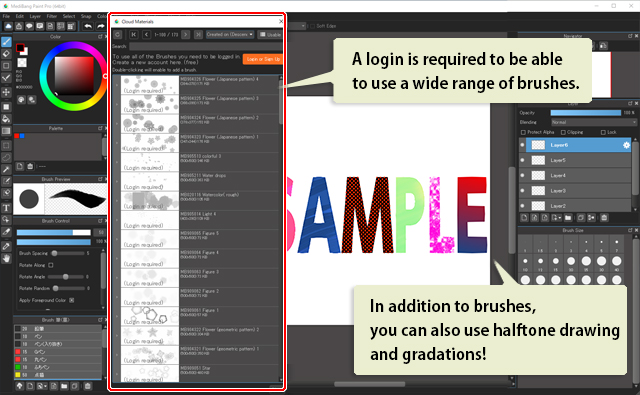
This app is a free simple drawing tool. Although you cannot customize it as much as paid ones, it has essential functions for drawing manga such as frame borders and screentones. It’s made by the same company that makes the apps “Jump PAINT” and “MangaName.” These are apps for creating comics rather than illustrations.
It comes with various cloud functions, including access to over 1000 screentones and 20 fonts. You can save your work on the cloud to continue working on it on other devices. To use these functions, you must register as a user and log in. Note that you cannot transfer settings such as those on pens and brushes between different operating systems, such as a computer and an iPad.
If you are looking to draw black-and-white comics, MediBang Paint or Clip Studio Paint, the de-facto industry standard, are both good go-to options.
Developer: MediBang Inc.
Support:
You can contact the developer from the email form on the official website. Additionally, their website offers tutorials, materials, and an FAQ on basic app usage, and announcements. You can search for OS-specific queries, but results can sometimes still come back with mixed OS results.
Tutorials and speed paints are also published to their user service, ARTstreet. If these aren’t enough, you can also purchase books that introduce how to use the app.
How to purchase:
Price: Free (with ads)
● Paintstorm Studio (Windows/macOS/iPad)
Paintstorm Studio is a low cost, advanced painting software available for Windows, macOS, and iPad. It has a wide variety of brushes and many customizable features. If you draw digitally, you should check this software out.
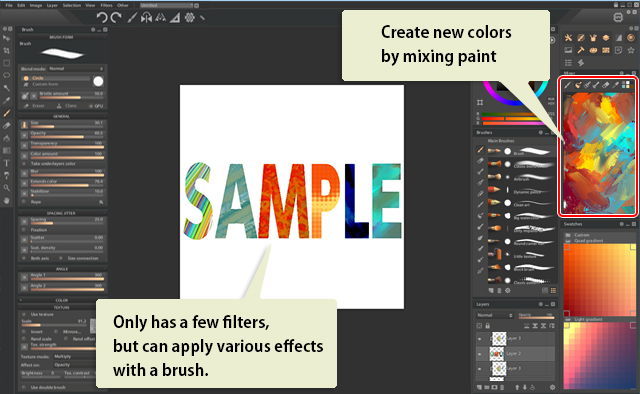
The iPad version of Paintstorm Studio has almost all of the same functions as the desktop version. However, you cannot share files between devices.
There is a lot of default brush settings, allowing you to draw natural objects and backgrounds using CG-like effects. Many of the default brushes have a traditional feel, suitable for impasto painting. However, you can customize brushes to suite detail work and other drawing styles such as manga and anime-style illustrations.
Paintstorm Studio also has a Mixer palette that allows you to mix colors. It’s quite a unique drawing tool, and having some previous knowledge of CG will help when working with this app. Paintstorm Studio is available in both English and Japanese.
Developer: Sergei Komarov
Support:
Paintstorm Studio’s website has a contact form and a user community.
Trial version:
- Download the desktop version (Windows/macOS) from the official website. You can launch the trial version up to 30 times within a limited amount of time.
- For the iPad, there is a feature-limited version, Paintstorm Studio Lite.
How to purchase:
- You can repurchase the desktop version (Windows/macOS) from the official website via Paypal and credit card.
- The iPad version can be downloaded from the AppStore.
Price:
- Desktop version (Windows/macOS): US$19.00
- iPad version: US$12.99
● GIMP2 (Windows/macOS)
GIMP is a long-established open-source, free software with an abundant amount of functions for image processing and the ability to add user-created plug-ins. Due to this high amount of software customizability, GIMP requires some computer skills to use.
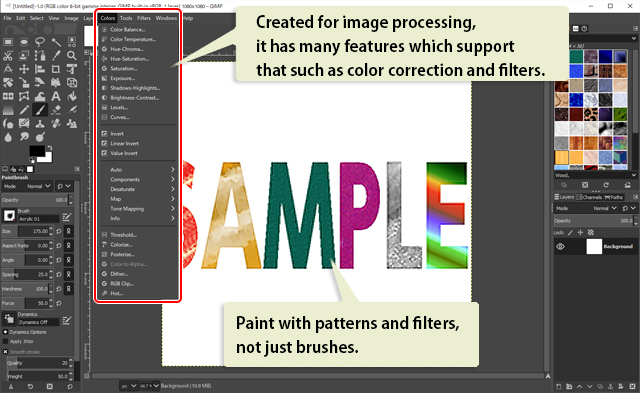
The functions available for image processing are almost the same as similar paid software options making it a good choice for adjusting color illustrations. However, since GIMP was initially developed for photo manipulation, it’s not recommended for print or movies.
If you have the technical skills needed to manage its customization abilities, GIMP can be an asset to illustration production.
Developer: The GIMP Team
Support:
Check the official website for Frequently Asked Questions and tutorials.
Many websites share links to guides and paperback books on GIMP making information on software usage accessible.
How to download:
Download GIMP from its official website.
Price: Free
ibis Paint X APK for Android
Vast drawing and editing features
The popularity of ibis Paint X is generally because of the wide range of drawing and editing tools it’s capable of providing. The highly functional and professional features it offers can even surpass those available in desktop drawing apps, as it serves over 2,500 materials and 800 fonts, which provides 325 brushes, 63 filters, 46 screen tones, 27 blending modes, stroke stabilization feature, various ruler features such as Radial Line rulers or Symmetry rulers, and clipping mask features.
On top of that, it allows you to record your drawing process as a video. After capturing the process, you are also authorized to share it in your social media or in the ibis Paint community. They also feature artwork’s process from other artists in the community which allows you to learndifferent drawing techniques that you could apply in your future drawings.
Thanks to the OpenGL technology it uses, you can have a smooth-sailing drawing and editing experience with ibis Paint X. However, the app interface for mobile phone looks a bit cluttered because of the small amount of space available. Thus, it is recommended for you use this app on atabletwith a stylus for a more precise and accurate stroke on the screen.
Contains truckloads of ads
Despite the extensive and useful drawing features it provides, there are still some areas that you will find frustrating in this tool. The major one is the mountain of advertisements you need to watch in order to use a certain brush or layer tool. In order to permanently get rid of this, you have to purchase the "Remove Ads" add-on or subscribe to their "Prime Membership."
The difference between the two in-app purchases is that Remove Ads add-on functions only to discard the advertisements, while Prime Membership offers additional features that are not available in the free version and at the same time, abolishes the annoying ads.
Noteworthy drawing app
Regardless of the legions of advertisements ibis Paint X contains, this is still a highly recommended drawing tool to have, especially if you are into doing anime and manga artworks. This robust app provides an impressive set of tools and features that you could perfectly utilize as an artist.
What’s New in the ibis Paint X app Archives?
Screen Shot

System Requirements for Ibis Paint X app Archives
- First, download the Ibis Paint X app Archives
-
You can download its setup from given links:


