
Wise Folder Hider Pro Archives

Wise Folder Hider Pro Archives
Don't miss all the cool giveaways. Allow notifications in your browser.
Folder/file hiding works because the OS can't see the hidden files &/or folders. Software like Wise Folder Hider Pro tells the OS not to see the selected files &/or folders by using a driver file that starts with Windows. For the same purpose a rootkit OTOH might modify the OS kernel, or add code to the MBR [Master Boot Record] or the device BIOS, though lots of malware does use a driver like today's GOTD. As is almost always pointed out in the comments, the weakness of using a driver file or modding the kernel is that it depends on that copy of the OS -- anything hidden is fully visible to another copy of an OS, e.g. booting to a USB stick with WinPE. Their ad copy: "The data is completely invisible to other programs or on other operating system..." is at best misleading in that respect.
The NSA [& probably similar agencies] reportedly uses special file systems that no OS can read natively, or adds the file/folder hiding code to a drive's firmware. You & I can use Vercrypt VHDs, which can hold a hidden *nested* VHD. Or just rename an encrypted zip or 7-zip file so it blends in with the 107k+ files in C:\Windows, use cloud storage registered using fake data, or store whatever on an easily hidden, easily destroyed microSD card.
Wise Folder Hider Pro does seem to work OK with Win10 2004, which should be coming next month. Installation is straightforward without undue impact on Windows, while the single driver file, WiseFs32.sys, is added along with wisefs.dat to C:\Windows\. One added registry entry = ""Expire Date"=hex:00,00,00,00,00,00,00,00,", if that helps with the question of whether the license is lifetime as stated or not. Perhaps a weakness, while it's obvious from the program's folder & shortcuts that it's installed, the C:\Users\ [UserName]\ AppData\ Roaming\ Wise Folder Hider\ Config.ini file lists how many folders you have hidden.
TO include hidden files/folders in a disk/partition image backup, use another copy of Windows to perform the backup, e.g. the WinPE used by most of the USB sticks you create with your backup software. Performing a backup while the copy of Windows you're backing up is running of course works just as well, but the backup archive is most always larger, so that's another potential reason to back up using another OS. VHDs like those created with VeraCrypt, or as encrypted vaults using other software, normally don't show any benefit from backing them up vs. just simply copying them elsewhere -- an image backup saves space because wasted space is not included, but there's little if any of that wasted space with a VHD's single file.
Save | Cancel
Wise Folder Hider Pro [for PC]
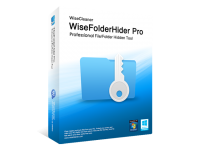
Description
Hide private files, photos, videos and other personal data fusing Wise Folder Hider Pro. Folder hiding is a simple way of keeping prying eyes away from your private documents.
Wise Folder Hider Pro can help you hide files and folders on local partitions or removable devices. The files will be hidden safely due to it adopts advanced encryption algorithm. You can set a password for it so that the hidden data can be displayed and unhidden only by entering the valid password. The data is completely invisible to other programs or on other operating systems, so it is much more reliable.
Main features
- Advanced Encryption Algorithm Protects Your Private Data from Priers
- Second Password Makes Your Hidden Files & Folders Double Secure
- More Secure and Convenient to Modify protected files
- Context Menu Option & Super User-friendly Interface
- Low System Resource Consumption & High Compatibility
Note: If you forget your password for Wise Folder Hider Pro, this giveaway does not support the ability to recover it for free.
You are allowed to use this product only within the laws of your country/region. SharewareOnSale and its staff are not responsible for any illegal activity. We did not develop this product; if you have an issue with this product, contact the developer. This product is offered "as is" without express or implied or any other type of warranty. The description of this product on this page is not a recommendation, endorsement, or review; it is a marketing description, written by the developer. The quality and performance of this product is without guarantee. Download or use at your own risk. If you don't feel comfortable with this product, then don't download it.
You May Like
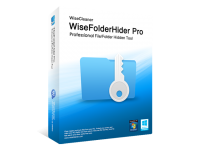
Rate This

The Small Print
- This is a 1-computer lifetime license, for noncommercial use
- No free updates; if you update the giveaway, it may become unregistered
- No free tech support
- You must download and install the program before this offer has ended
- May not be resold
- Developed by WiseCleaner
- Version is v4.3.2
- Download size is 2.7 MB
- Supports Windows 7, 8/8.1, and 10 (32-bit and 64-bit)
Wise Folder Hider Pro helps you to hide, encrypt personal files, photos, videos, and other personal data from your PC.
Giveaway details
Terms of the offer
- No free upgrades
- No free tech support
- Install the program before this offer has ended
- Free upgrade to the new version
- Enjoy all-new features
- Free technical support
- 60-day money-back guarantee
Wise Folder Hider Pro Coupon Code
For your convenience, the coupon code is included in the below button (Coupon code is auto-activated). Click on the [ClickHere] button to buy with 40% discount.
Instructions
Download and install Wise Folder Hider Pro. After that, simply enjoy it! There is no need to register it, we register it for you automatically when you download from us.
Wise Folder Hider Pro License Free
Feature Highlights
- Encrypt files & folders
- Hide files & folders
- Hide USB drives
- Make encrypted files portable
- Multiple layers of password protection
What’s New in the Wise Folder Hider Pro Archives?
Screen Shot

System Requirements for Wise Folder Hider Pro Archives
- First, download the Wise Folder Hider Pro Archives
-
You can download its setup from given links:


